- Course
Illustrator CC Creating a Poster
This course teaches new designers and non-designers alike how to make a poster in Adobe Illustrator. You’ll learn how to plan your poster, to use design principles to translate your content into a layout, and to output your poster.
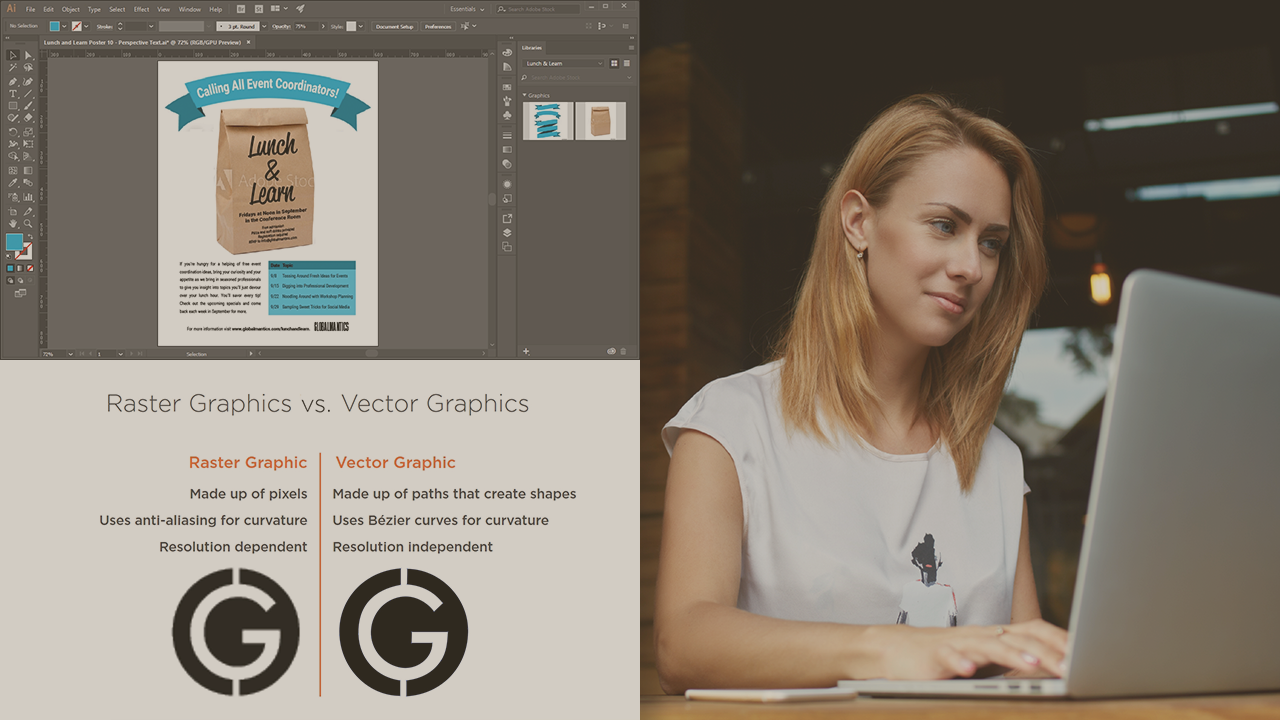
- Course
Illustrator CC Creating a Poster
This course teaches new designers and non-designers alike how to make a poster in Adobe Illustrator. You’ll learn how to plan your poster, to use design principles to translate your content into a layout, and to output your poster.
Get started today
Access this course and other top-rated tech content with one of our business plans.
Try this course for free
Access this course and other top-rated tech content with one of our individual plans.
This course is included in the libraries shown below:
- Core Tech
What you'll learn
Have you ever needed to make a poster but as a new designer or non-designer, you weren’t sure how? By the end of this course, Illustrator CC Creating a Poster, you’ll be able to not only create a poster, you’ll be able to choose the best output and display options. First, you’ll discover tools to help you plan your poster. Next, you’ll learn about design principles and how to use them to craft a layout that delivers your message to your target audience. Finally, you’ll prepare your poster for printing or displaying as digital signage. When you’re finished with this Illustrator CC course, you will be able to make a poster and will understand how to apply the same planning approach, use of design principles, and output techniques to your other creative projects. Software required: Illustrator CC.

