- Course
Implementing Docker for Windows Containers in Windows Server 2019
Learn how to build and manage docker containers atop Windows Server 2019 in this course.
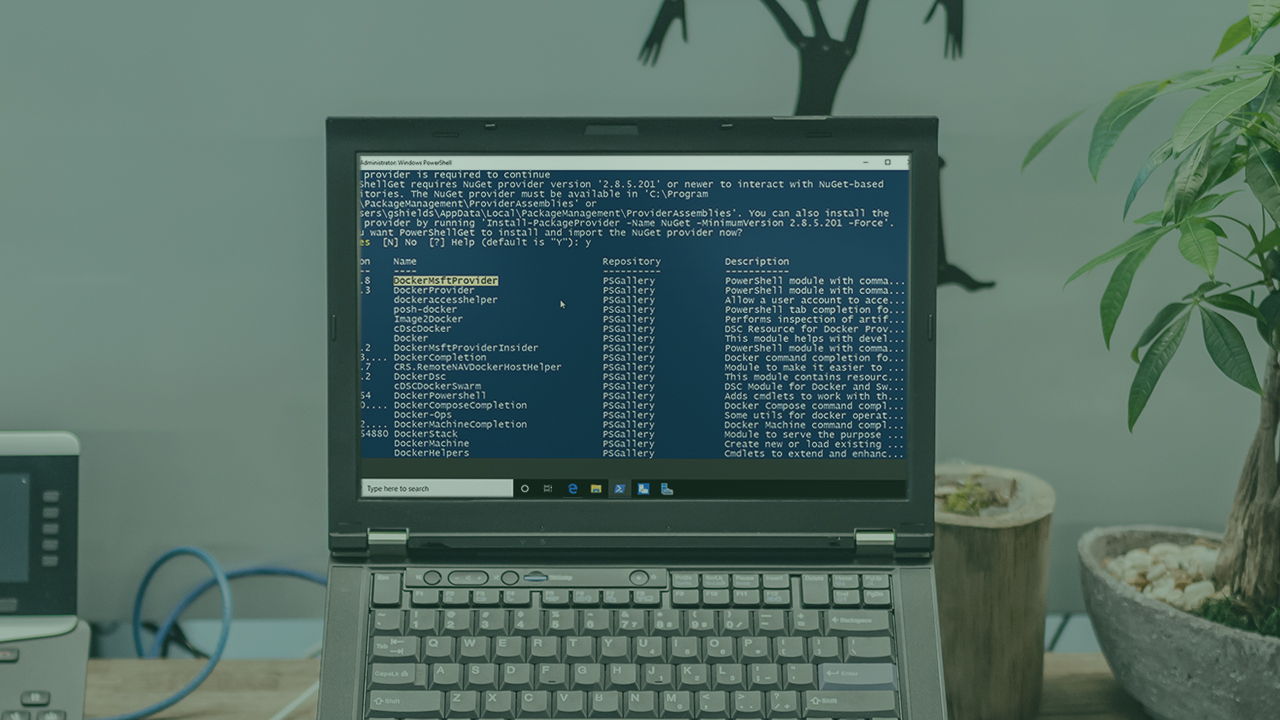
- Course
Implementing Docker for Windows Containers in Windows Server 2019
Learn how to build and manage docker containers atop Windows Server 2019 in this course.
Get started today
Access this course and other top-rated tech content with one of our business plans.
Try this course for free
Access this course and other top-rated tech content with one of our individual plans.
This course is included in the libraries shown below:
- Core Tech
What you'll learn
Docker containers for Windows might not today have the largest market share among all the Linux options on offer, but they are a compelling new approach in rapidly developing and deploying IT services when Windows Server is your operating system.
In this course, Implementing Docker for Windows Containers in Windows Server 2019, you'll introduce Windows containers and the Docker management system for building and running them in a single-server environment. First, you'll explore the management tasks in administering containers and container images. Next, you'll dig deep into the unique configurations required for container networking and data volumes. Finally, you'll build an application using containers that involves connecting a SQL server with an IIS web application. By the end of this course, you'll be armed with the knowledge you need to start building and deploying your own Windows Server containers.

