- Course
Implementing Windows Server 2016 DHCP
This course will teach you everything you need to implement DHCP in a Windows 2016 environment including installation, configuration, and management of the DHCP server role.
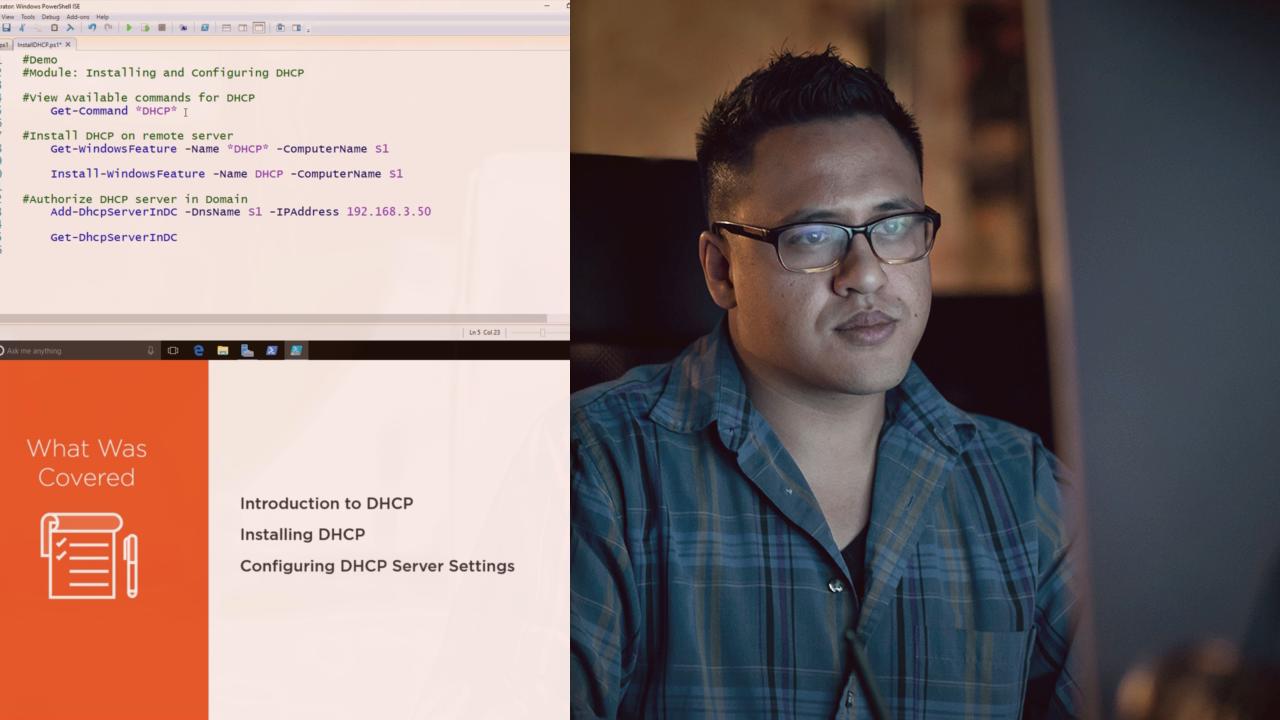
- Course
Implementing Windows Server 2016 DHCP
This course will teach you everything you need to implement DHCP in a Windows 2016 environment including installation, configuration, and management of the DHCP server role.
Get started today
Access this course and other top-rated tech content with one of our business plans.
Try this course for free
Access this course and other top-rated tech content with one of our individual plans.
This course is included in the libraries shown below:
- Core Tech
What you'll learn
DHCP is a staple of all networks and without it, IP Address management would be near impossible. In this course, Implementing Windows Server 2016 DHCP, you'll learn how to implement DHCP in a Windows Server 2016 environment. First, you'll learn how to install and configure a DHCP server including scopes, options, and server properties for IPv4 and IPv6 addresses. Next, you'll discover how to manage and troubleshoot DHCP including the DHCP database, event logs, and performing backups/restores. Finally, you'll explore how to migrate DHCP and implement fault tolerance in your environment. When you're finished with this course, you'll have the skills and knowledge of DHCP to implement and manage a DHCP implementation on Windows Server 2016.

