- Course
Integrating TeamCity 2020 into Existing Workflows
In this course you'll learn how to connect TeamCity to a variety of development tooling including notification systems, source control management, issue trackers, and IDEs.
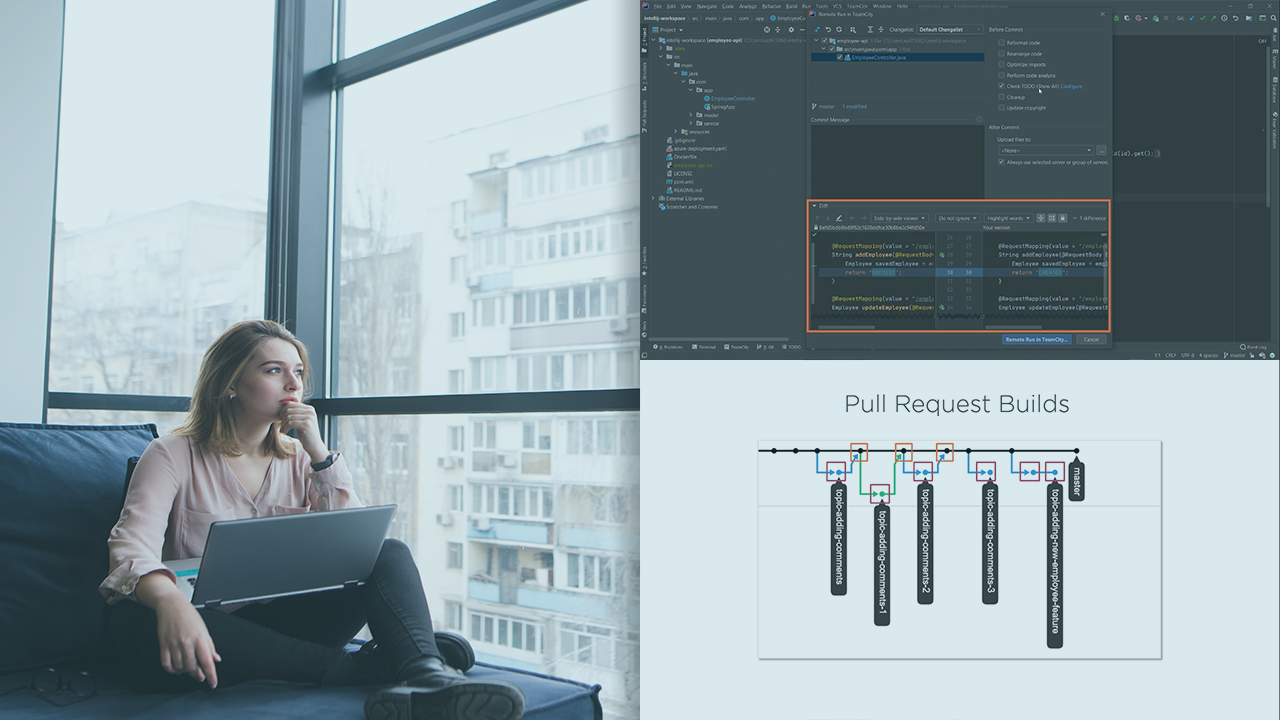
- Course
Integrating TeamCity 2020 into Existing Workflows
In this course you'll learn how to connect TeamCity to a variety of development tooling including notification systems, source control management, issue trackers, and IDEs.
Get started today
Access this course and other top-rated tech content with one of our business plans.
Try this course for free
Access this course and other top-rated tech content with one of our individual plans.
This course is included in the libraries shown below:
- Core Tech
What you'll learn
Running automated builds provides significant value, but there are so many other tools involved with software development that it can be difficult to manage without connecting them. In this course, Integrating TeamCity 2020 into Existing Workflows, you'll gain the ability to connect TeamCity with a variety of development and lifecycle tools. First, you'll learn how to set up build notifications in three different ways, including with Slack. Next, you'll discover how to connect TeamCity with issue tracker systems to automatically associate builds with the issues they fix. Further, you'll learn how to integrate with Source Control Management beyond just pulling from SCM to perform builds. You'll see firsthand how to utilize the TeamCity API for virtually any custom use case. Finally, you'll create isolated "Personal Builds" with multiple IDEs to provide experimental environments for developers. When you’re finished with this course, you'll have the skills and knowledge of TeamCity Integrations needed to connect TeamCity with the rest of your workflow tooling and dramatically increase productivity.

