- Course
Intro to Effective Digital Sound Design in Final Cut Pro X
Enhance your film project's storytelling by designing fantastic audio. In this course, you'll learn sound design techniques and various tools in Final Cut Pro X, creating your own soundtrack along the way. Software required: Final Cut Pro X 10.2.2.
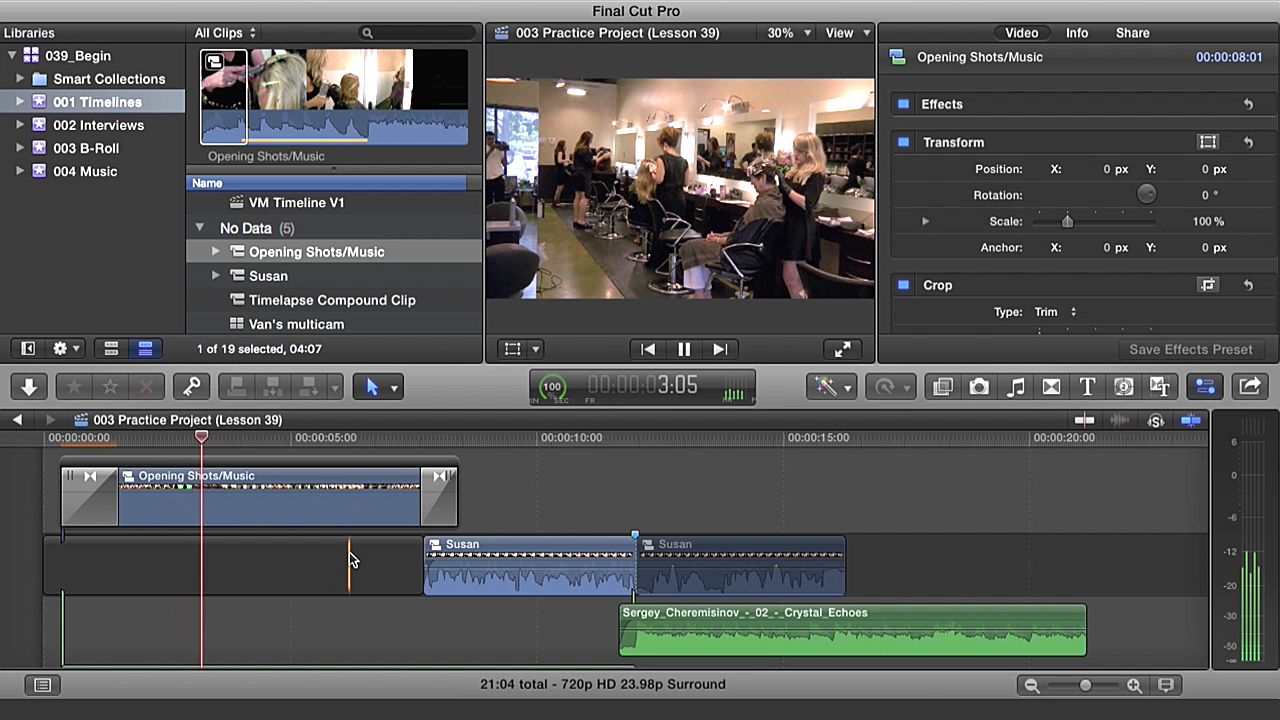
- Course
Intro to Effective Digital Sound Design in Final Cut Pro X
Enhance your film project's storytelling by designing fantastic audio. In this course, you'll learn sound design techniques and various tools in Final Cut Pro X, creating your own soundtrack along the way. Software required: Final Cut Pro X 10.2.2.
Get started today
Access this course and other top-rated tech content with one of our business plans.
Try this course for free
Access this course and other top-rated tech content with one of our individual plans.
This course is included in the libraries shown below:
- Core Tech
What you'll learn
Strong audio design is extremely important for films or videos to be able to tell their stories. This course, Intro to Effective Digital Sound Design in Final Cut Pro X, will help you take weak, unusable audio and turn it into workable sound. First, you'll learn how to set up your media project, exploring the how and why of using sound effects, audio filters, and compositions. Next, you'll learn how to combine your audio and camerawork with tools such as the A/V synchronization tool and the multi-camera angle editor to best tell the story you want to tell. Finally, you'll learn how to use keyframes, set up surround sound, and finalize your soundtracks. By the end of this course, you'll have a solid understanding of how to leverage the power of audio in every video you create, as well as produce a fully-customized 5.1 surround soundtrack for your short film, promotional video, or sizzle reel. Software required: Final Cut Pro X 10.2.2

