- Course
Introduction to XSI 7
Learn the fundamentals of modeling, texturing, lighting, animating, rigging, rendering, and a production-proven workflow to ICE. Software required: XSI 7.0 or higher.
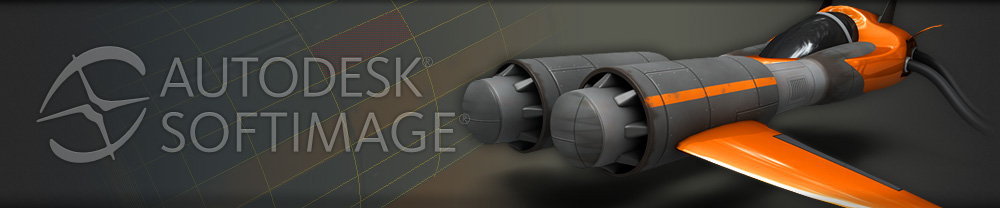
- Course
Introduction to XSI 7
Learn the fundamentals of modeling, texturing, lighting, animating, rigging, rendering, and a production-proven workflow to ICE. Software required: XSI 7.0 or higher.
Get started today
Access this course and other top-rated tech content with one of our business plans.
Try this course for free
Access this course and other top-rated tech content with one of our individual plans.
This course is included in the libraries shown below:
- Core Tech
What you'll learn
Learn the fundamentals of modeling, texturing, lighting, animating, rigging, rendering, and a production-proven workflow to ICE. Contains nearly seven hours of project-based training and time-saving techniques to working with XSI 7. Perfect for artists new to XSI and seeking a refresher. Popular highlights include: In-depth Overview of XSI Interface; Navigation and Tools; Customizing User Experience; Polygon Modeling Workflows; Extruding Faces and Edges; Extracting Geometry; Assigning Materials and Textures; Material Manager; Creating Shader Networks with Render Tree; Texture Layer Editor; UV Projections and Sub-projections; Creating Custom Shelves and Toolbars; Rotoscope Preparation; Lights and Shadow Types; Creating ICE Tree Networks; Applying Dynamic Forces to ICE Particles; Building Particle Volume Shaders for Rendering; Deformers; Path Animation; Parenting Objects; Utilizing the Render Region; Automating Animation with Linked Parameters; Keying Panel to Create and Manipulate Keyframes; Understanding the Operator Stack. Software required: XSI 7.0 or higher.

