- Course
Introduction to 2.5D Relighting in NUKE
In this series of lessons, we'll learn how to do 2.5D relighting in NUKE. Software required: NUKE 6.0v6 and up.
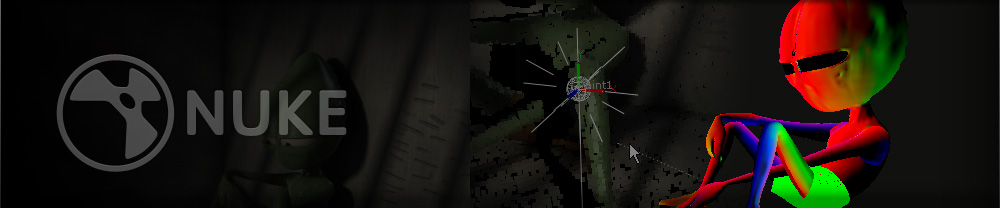
- Course
Introduction to 2.5D Relighting in NUKE
In this series of lessons, we'll learn how to do 2.5D relighting in NUKE. Software required: NUKE 6.0v6 and up.
Get started today
Access this course and other top-rated tech content with one of our business plans.
Try this course for free
Access this course and other top-rated tech content with one of our individual plans.
This course is included in the libraries shown below:
- Core Tech
What you'll learn
In this series of lessons, we'll learn how to do 2.5D relighting in NUKE. 2.5D relighting allows us to place lights in NUKE's 3D space and have them cast light on our images in a realistic fashion, using only image passes, no geometry. This is an incredibly powerful tool to change our 3D renders inside NUKE. We'll begin this project by learning what 2.5D relighting is, how we need a normals and point position pass from our 3D application, and the limitations of relighting in NUKE. We'll then learn how to use the un-supported ReLight node available in newer versions of NUKE, and how to connect all the passes together to make it work. We'll then learn a few techniques to get the most out of the ReLight node and how to use multiple ReLight nodes together. We will finish by taking a look at various methods of getting our image passes out of Maya and Softimage. By the end of this course, you should be able to begin experimenting with relighting in NUKE using your own projects. Software required: NUKE 6.0v6 and up.

