- Course
Introduction to Animation in MODO
In this set of MODO animation tutorials, we will learn the intuitive and fun animation tools of MODO.
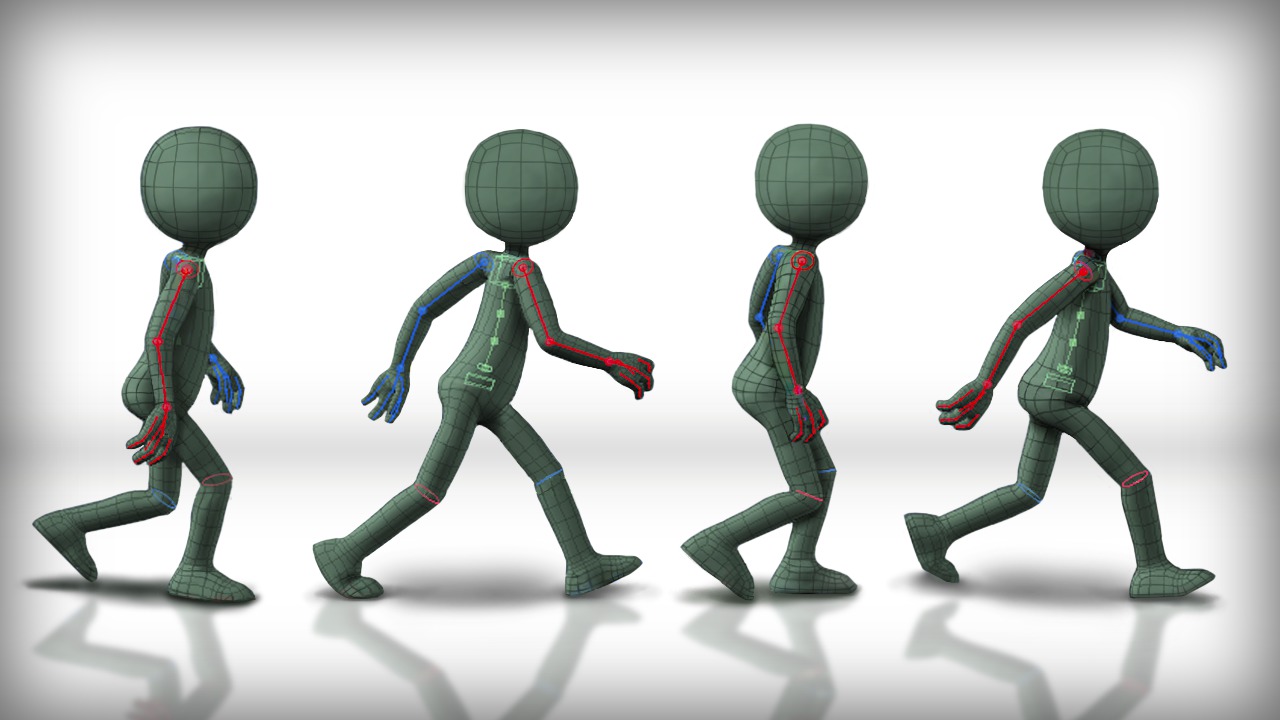
- Course
Introduction to Animation in MODO
In this set of MODO animation tutorials, we will learn the intuitive and fun animation tools of MODO.
Get started today
Access this course and other top-rated tech content with one of our business plans.
Try this course for free
Access this course and other top-rated tech content with one of our individual plans.
This course is included in the libraries shown below:
- Core Tech
What you'll learn
In this set of MODO animation tutorials, we will learn the intuitive and fun animation tools of MODO. We'll begin by exploring the animation interface followed by learning about animation preferences, settings, and how to create key frames. In addition, we'll learn how animations can be modified from MODO's Timeline, Graph Editor, and Dope Sheet. Along the way, we'll also learn how to edit animations on a motion path, animate a camera to follow a path, and how to save poses and actions for our animations. By the end, you'll be equipped with an understanding of some really useful tools and features you'll need to animate inside of MODO. For an additional learning resource, download your free copy of our Key Animation Terms Reference Guide and PDF so you can get comfortable with important 3D animation terminology.

