- Course
Introduction to RealFlow 2014
In this RealFlow tutorial, we'll be taking an introductory look at many of the key features found in RealFlow 2014 with the goal of getting a good understanding of some of the most fundamental concepts and workflows in RealFlow 2014. Software required: RealFlow 2014 Learning Edition.
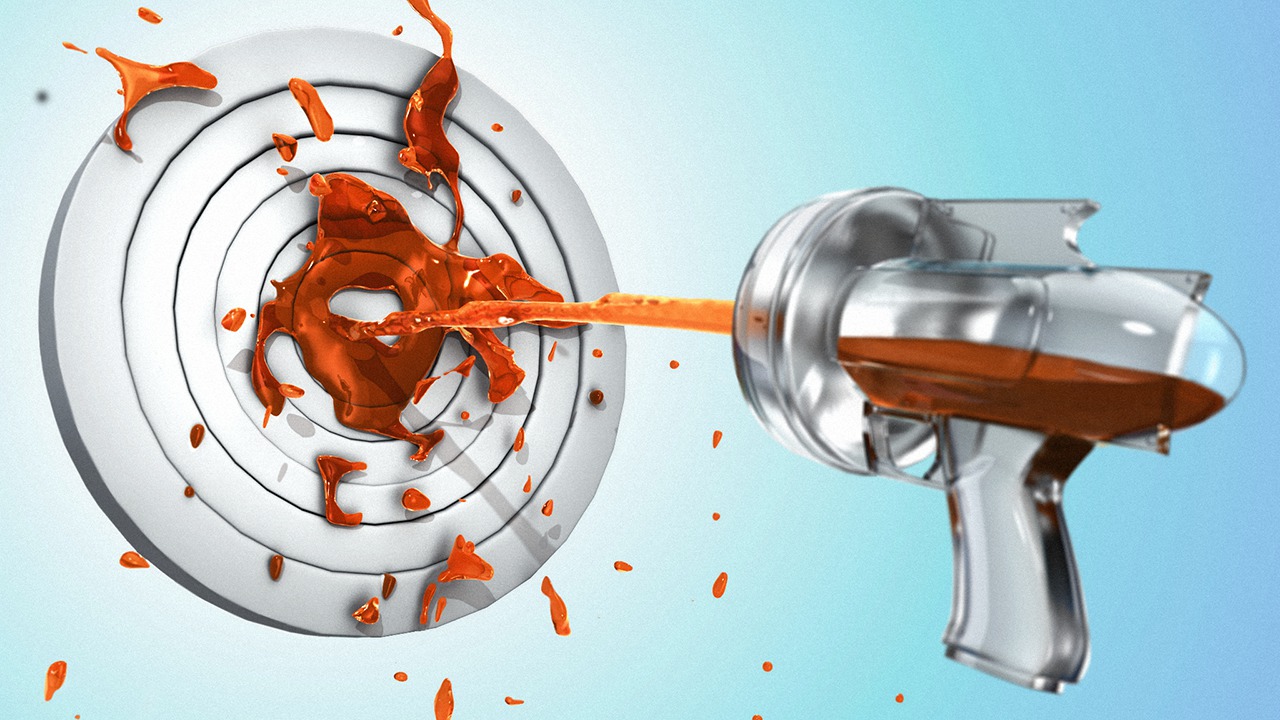
- Course
Introduction to RealFlow 2014
In this RealFlow tutorial, we'll be taking an introductory look at many of the key features found in RealFlow 2014 with the goal of getting a good understanding of some of the most fundamental concepts and workflows in RealFlow 2014. Software required: RealFlow 2014 Learning Edition.
Get started today
Access this course and other top-rated tech content with one of our business plans.
Try this course for free
Access this course and other top-rated tech content with one of our individual plans.
This course is included in the libraries shown below:
- Core Tech
What you'll learn
In this RealFlow tutorial, we'll be taking an introductory look at many of the key features found in RealFlow 2014 with the goal of getting a good understanding of some of the most fundamental concepts and workflows in RealFlow 2014. We'll start by learning how we can set up our RealFlow projects and learning about the new interface in RealFlow 2014. From there, we'll jump into some mini-projects that we'll use as a chance to learn not only how to create a variety of particle types, but even how we'll be able to bring objects and animations in and out of other 3D applications to use in RealFlow. One of the most commonly-used features in RealFlow is Hybrido, and we'll have a chance to look at Hybrido throughout multiple lessons in this course, including the new ability to set up viscosity in RealFlow 2014. By the end of this RealFlow training you'll have a solid understanding of the concepts and workflows in RealFlow 2014. Software required: RealFlow 2014 Learning Edition.

