- Course
Introduction to Toon Boom Harmony Premium
Toon Boom Harmony is an incredibly powerful application used by numerous studios on animated feature films and televised cartoons. Software required: Toon Boom Harmony 12.
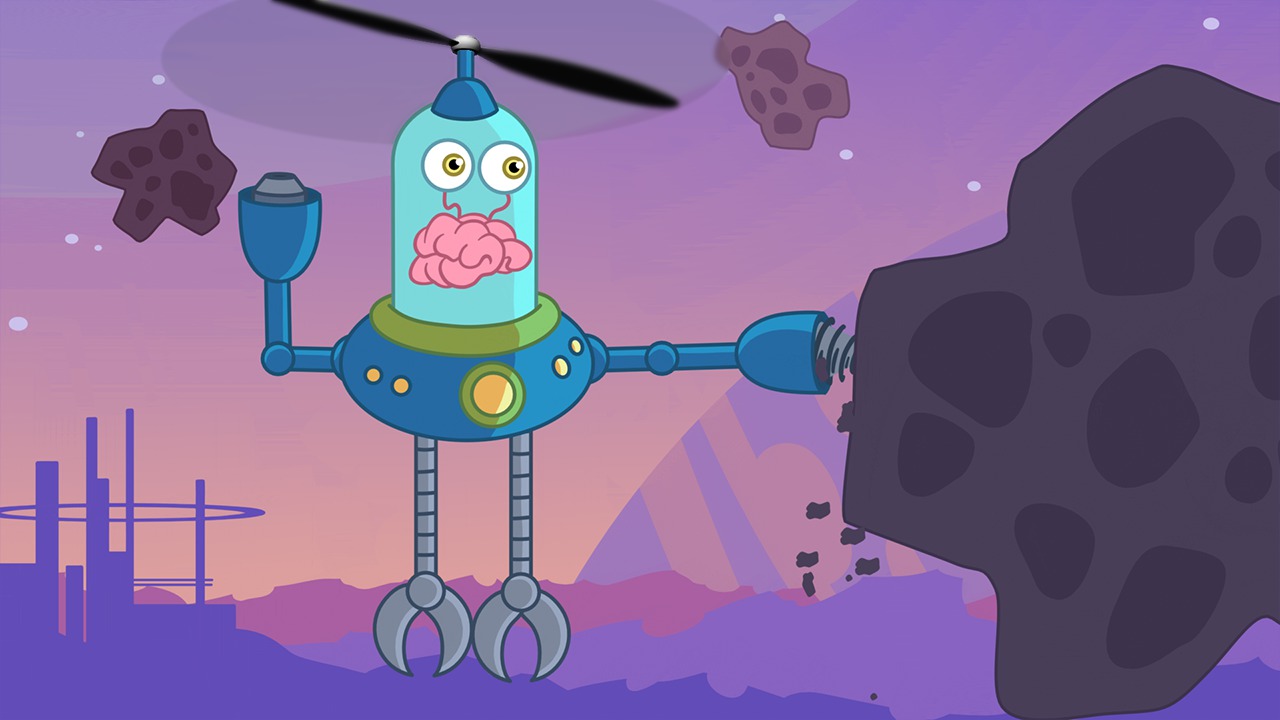
- Course
Introduction to Toon Boom Harmony Premium
Toon Boom Harmony is an incredibly powerful application used by numerous studios on animated feature films and televised cartoons. Software required: Toon Boom Harmony 12.
Get started today
Access this course and other top-rated tech content with one of our business plans.
Try this course for free
Access this course and other top-rated tech content with one of our individual plans.
This course is included in the libraries shown below:
- Core Tech
What you'll learn
Toon Boom Harmony is an incredibly powerful application used by numerous studios on animated feature films and televised cartoons. In this course, we'll begin by learning about Harmony's interface and how we can customize and save our workspace. Following this, we'll learn how to create artwork using the pencil, brush, and paint tools. In addition, we'll see how we can edit vector artwork using the contour editor and cutter tools. From there, we will learn how to create layers for both vector and bitmap artwork. As we dive deeper into the course, we'll start to explore how to create animations by learning about exposures, key-frames, morphing, symbols, pegs, hierarchy and rigging for cut-out styled characters, camera animation, and importing 3D objects, just to name a few. We'll also learn how to use Harmony's node view to see how we can structure our scene. After learning about the tools and features covered in this course, you will have the knowledge to begin creating stunning animations for your own projects. Software required: Toon Boom Harmony 12.

