- Course
Inventor Essentials - Basic Drawings
After designing your parts and assemblies, you'll want to make sure you get it all on paper. In this course, you will learn commands and tools to produce a professional looking drawing. Software required: Autodesk Inventor 2017.
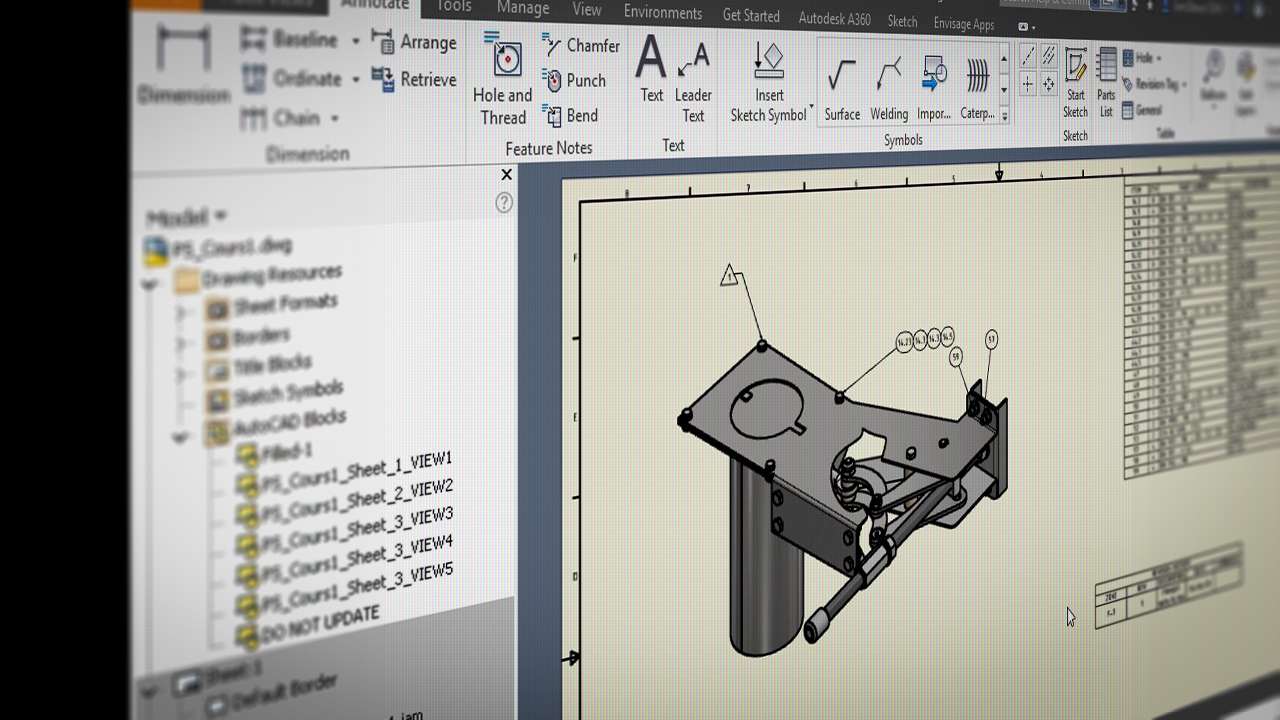
- Course
Inventor Essentials - Basic Drawings
After designing your parts and assemblies, you'll want to make sure you get it all on paper. In this course, you will learn commands and tools to produce a professional looking drawing. Software required: Autodesk Inventor 2017.
Get started today
Access this course and other top-rated tech content with one of our business plans.
Try this course for free
Access this course and other top-rated tech content with one of our individual plans.
This course is included in the libraries shown below:
- Core Tech
What you'll learn
Your freshly designed product isn't always going to serve you best if it's just sitting as a digital file on your computer. In this course, Inventor Essentials - Basic Drawings, you'll learn how to translate your product from digital file, to professional looking drawing. First, you're going to learn about the different dimension techniques. Next, you'll explore the different tables, including hole table, bend table, revision table, and more. Finally, you're going to wrap up the course by learning about the different view commands and flat patterns. By the end this course, you'll have learned the basics of creating drawings and you'll be ready to start producing your own. Software required: Autodesk Inventor 2017.
Inventor Essentials - Basic Drawings
-
Introduction and Basic Concept of a Good Drawing | 3m 56s
-
How Autodesk Inventor Deals with Drawings? | 4m 46s
-
Filenaming Is Important | 4m 39s
-
Examining Your First Drawing Sheet | 4m 39s
-
Placing Views and Projected Views | 4m 22s
-
Some Basic Annotations and Editing Them | 5m 42s
-
Bend Table, More Annotations, and Summary | 4m 29s

