- Course
Lighting and Shading in V-Ray for Maya
In this tutorial, we will learn about simple lighting and shading techniques using V-Ray For Maya. Software required: Maya 2012, V-Ray 2.2, Photoshop CS6 .
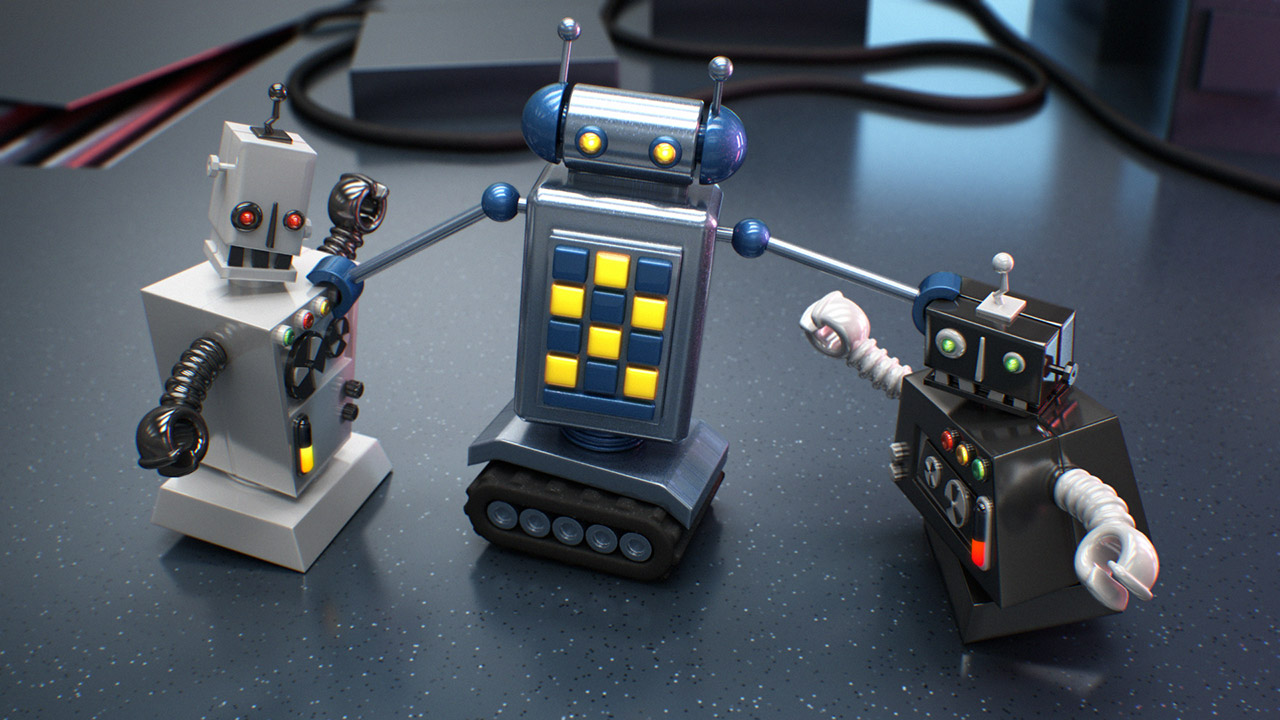
- Course
Lighting and Shading in V-Ray for Maya
In this tutorial, we will learn about simple lighting and shading techniques using V-Ray For Maya. Software required: Maya 2012, V-Ray 2.2, Photoshop CS6 .
Get started today
Access this course and other top-rated tech content with one of our business plans.
Try this course for free
Access this course and other top-rated tech content with one of our individual plans.
This course is included in the libraries shown below:
- Core Tech
What you'll learn
In this tutorial, we will learn about simple lighting and shading techniques using V-Ray For Maya. Throughout the tutorial, we look on how to light a scene using simple techniques, just by adding those lights in key areas that will add more depth and also help tell a story. We will start by setting up the scene and looking at the different ways we can subdivide the meshes to save a lot of render time and at the same time keep our meshes clean. Along the way, we will look at different techniques to create realistic shaders using simple materials and also some shader networks. As a result, we will be able to create some complex shaders for our robots. By the end of this training, you will have a knowledge on how to light and shade a scene using V-Ray for Maya. Software required: Maya 2012, V-Ray 2.2, Photoshop CS6 .

