- Course
Linear Workflow Rendering Strategies in 3ds Max
In this series of tutorials, you will learn how to dramatically improve the realism of your lighting by incorporating a linear workflow into your rendering projects. Software required: 3ds Max 2013.
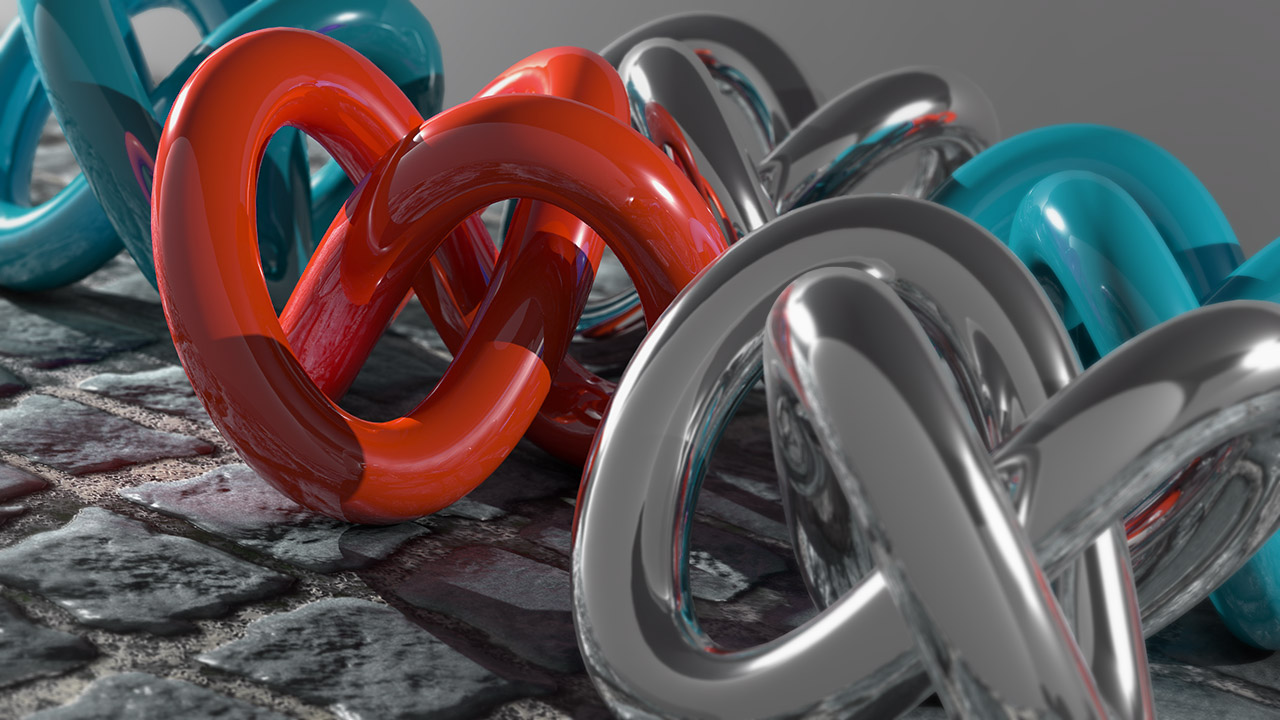
- Course
Linear Workflow Rendering Strategies in 3ds Max
In this series of tutorials, you will learn how to dramatically improve the realism of your lighting by incorporating a linear workflow into your rendering projects. Software required: 3ds Max 2013.
Get started today
Access this course and other top-rated tech content with one of our business plans.
Try this course for free
Access this course and other top-rated tech content with one of our individual plans.
This course is included in the libraries shown below:
- Core Tech
What you'll learn
In this series of tutorials, you will learn how to dramatically improve the realism of your lighting by incorporating a linear workflow into your rendering projects. We will begin by explaining the purpose behind a linear workflow, and clarify how a linear workflow is used to get lighting results that are much more realistic. From there, we will learn the various steps for setting up a linear workflow in 3ds Max, which include enabling the linear workflow toolset inside of 3ds Max, gamma-correcting images and textures to be rendered and displayed correctly, maintaining a proper linear workflow during the compositing phase, and lots of additional tips and techniques that will help you get much better lighting results with a lot less effort. Software required: 3ds Max 2013.

