- Course
Manage Office Data with SharePoint 2013
In this course you will learn how to use SharePoint 2013 to work with various types of Microsoft Office data from Access to Visio. SharePoint can extend your Office experience and offer new ways to work with your data that you never expected.
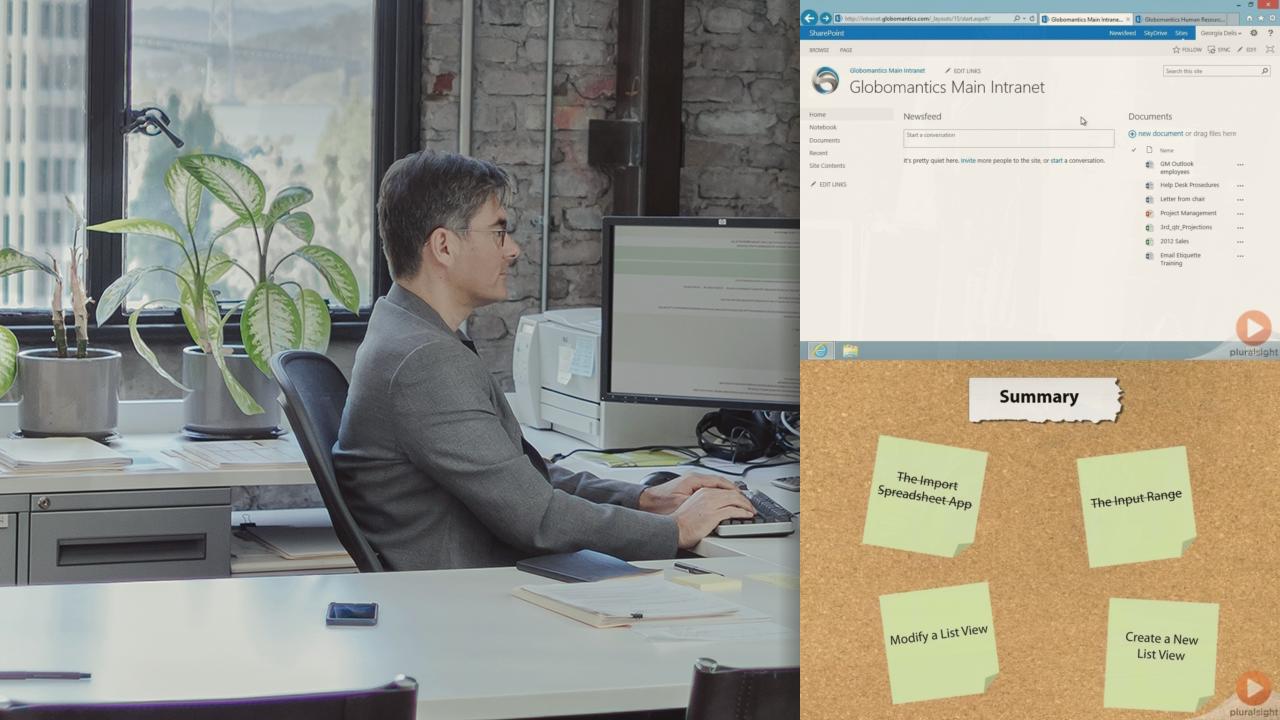
- Course
Manage Office Data with SharePoint 2013
In this course you will learn how to use SharePoint 2013 to work with various types of Microsoft Office data from Access to Visio. SharePoint can extend your Office experience and offer new ways to work with your data that you never expected.
Get started today
Access this course and other top-rated tech content with one of our business plans.
Try this course for free
Access this course and other top-rated tech content with one of our individual plans.
This course is included in the libraries shown below:
- Core Tech
What you'll learn
In this course see how SharePoint 2013 can help extend your Microsoft Office capabilities as well as how Office can help you to get more out of SharePoint. You’ll learn how to customize a SharePoint List form using InfoPath and import Excel data into a SharePoint list. Outlook and SharePoint work hand in hand to bring your SharePoint libraries and calendar into your Outlook for easy access and this course will show you how. Get a glimpse into the powerful ways to analyse data using PowerPivot and Power View with SharePoint and Excel. See how SharePoint can bring in data from external sources like SQL and other ODBC databases and give you the tools to make business decisions fast. You will also learn how to quickly and easily create a no code web application using Access 2013 and SharePoint. Finally we wrap the whole thing up by unleashing the power of Visio working alongside SharePoint. Allow users to view complex Visio drawings with just a web browser and SharePoint 2013.

