- Course
Managing Computers with PowerShell and CIM
This course will teach you how to manage servers and desktops using PowerShell combined with CIM.
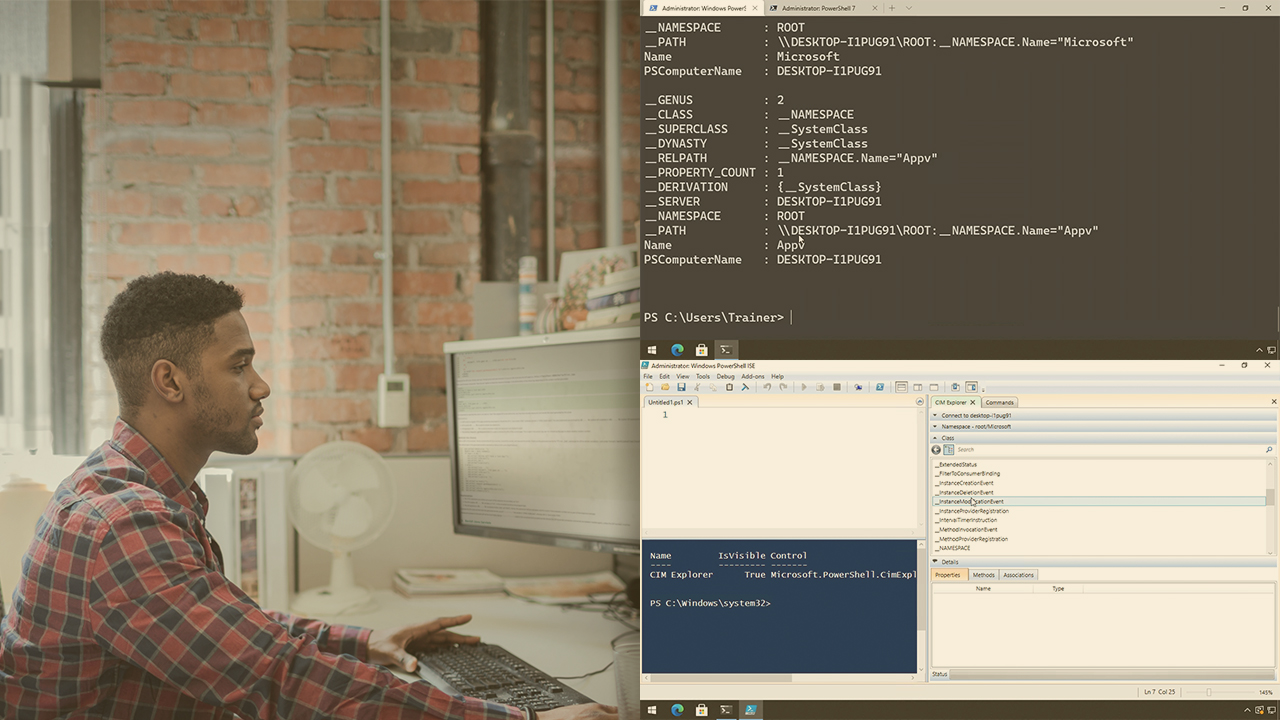
- Course
Managing Computers with PowerShell and CIM
This course will teach you how to manage servers and desktops using PowerShell combined with CIM.
Get started today
Access this course and other top-rated tech content with one of our business plans.
Try this course for free
Access this course and other top-rated tech content with one of our individual plans.
This course is included in the libraries shown below:
- Core Tech
What you'll learn
As an IT administrator you will have to be confident in checking and modifying Windows workstations and servers. In this course, Managing Computers with PowerShell and CIM, you’ll learn to manage servers and desktops with PowerShell, and specifically CIM. First, you’ll explore WMI. Next, you’ll discover the commands associated to CIM. Finally, you’ll learn how to connect to computers using CIM. When you’re finished with this course, you’ll have the skills and knowledge of managing computers using PowerShell needed to create and perform automated tasks using CIM.
Managing Computers with PowerShell and CIM
-
Agenda | 47s
-
What is WMI? | 6m 1s
-
Demo: Review WMI Namespaces | 3m 18s
-
Executing Commands on Using WMI | 3m 50s
-
Demo: Execute Basic WMI Commands | 9m 53s
-
Managing Computers Using WMI | 3m 58s
-
Managing and Connecting to Remote Computer Using WMI | 6m 53s
-
Demo: Connect to Remote Computers | 7m 32s
-
Summary | 19s

