- Course
Managing PCs and Devices with Microsoft Intune
In this course, you will learn how to manage personal and corporate-owned devices with Microsoft's cloud-based solution, Intune. You'll learn about solutions for several common use-cases including BYOD, CYOD, and more.
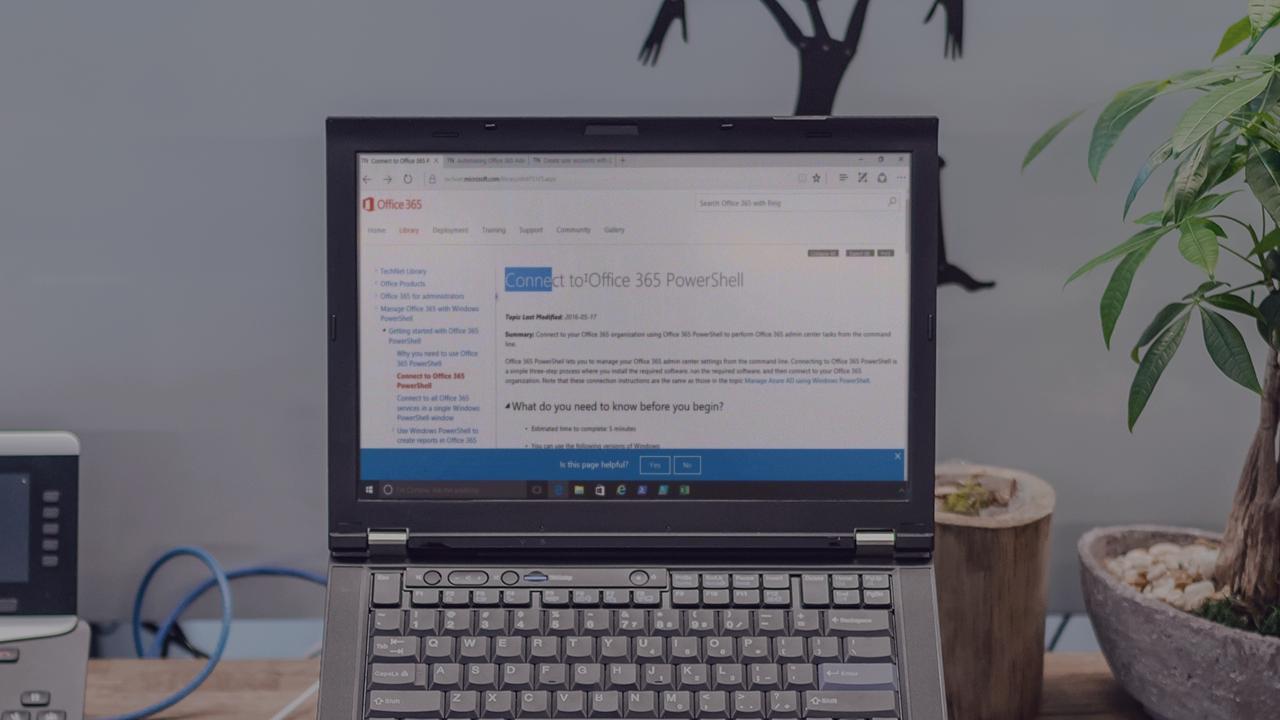
- Course
Managing PCs and Devices with Microsoft Intune
In this course, you will learn how to manage personal and corporate-owned devices with Microsoft's cloud-based solution, Intune. You'll learn about solutions for several common use-cases including BYOD, CYOD, and more.
Get started today
Access this course and other top-rated tech content with one of our business plans.
Try this course for free
Access this course and other top-rated tech content with one of our individual plans.
This course is included in the libraries shown below:
- Core Tech
What you'll learn
Today's workforce is different than yesterday's because of the unique challenges brought on by the surge of mobile devices and the consumerization of IT. More than ever, IT organizations need breadth in their options and multi-dimensional tools. In this course, Managing PCs and Devices with Microsoft Intune, you will learn how to leverage Intune's capabilities to address common challenges created by mobility, including BYOD and CYOD, and better manage PCs in corporate or personal settings. For starters, you will learn how to organize Intune's deployment scheme by creating users and groups, and you'll discover how to prepare Intune for device enrollment. Next, you will learn how Intune's policies work and how to resolve policy conflicts as well as explore the many types of policies. Finally, you will explore Intune's dashboard capabilities and reporting features as well as how to deploy and manage Windows devices. At the end of this course, you will be able to apply your knowledge of Intune to help provide solutions for common PC management and mobility issues.

