- Course
Managing Reports and Dashboards in Salesforce Lightning
This course will teach you how to effectively utilize reports and dashboards in Salesforce Lightning to analyze data and facilitate reporting functions for your organization.
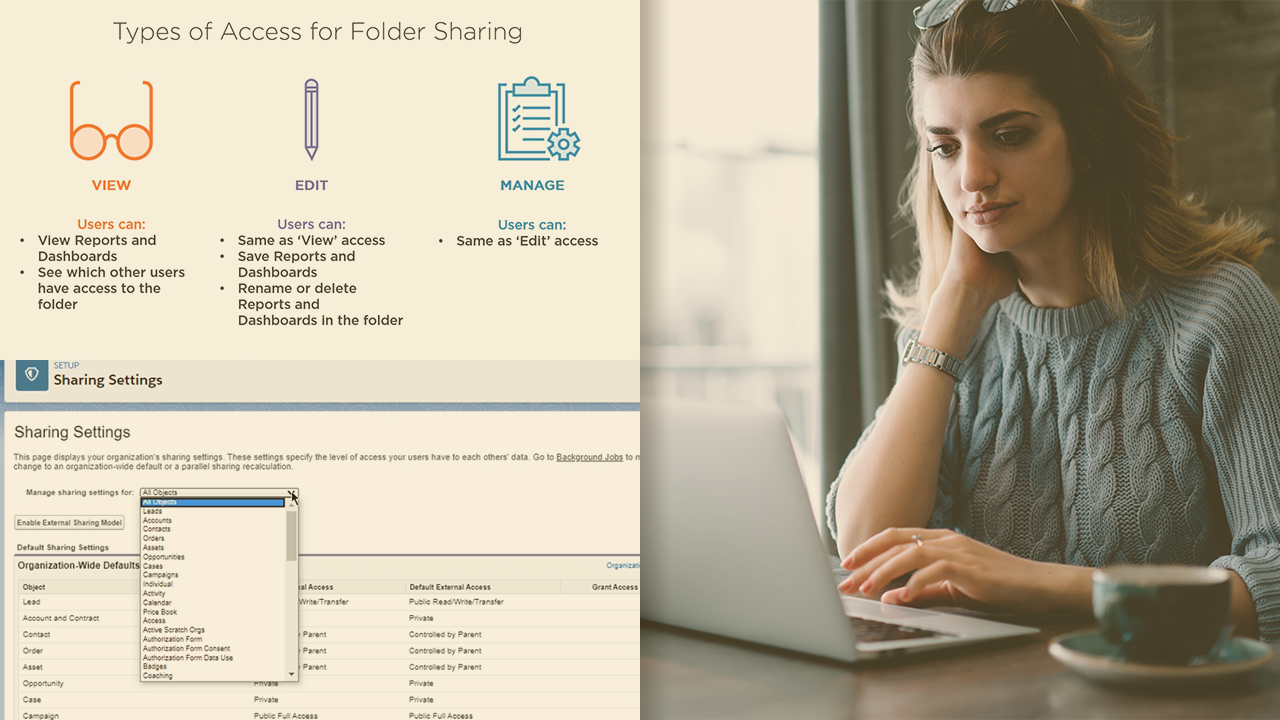
- Course
Managing Reports and Dashboards in Salesforce Lightning
This course will teach you how to effectively utilize reports and dashboards in Salesforce Lightning to analyze data and facilitate reporting functions for your organization.
Get started today
Access this course and other top-rated tech content with one of our business plans.
Try this course for free
Access this course and other top-rated tech content with one of our individual plans.
This course is included in the libraries shown below:
- Core Tech
What you'll learn
Knowing how to properly utilize reports and dashboards can truly make you an asset to any organization. In this course, Managing Reports and Dashboards in Salesforce Lightning, you’ll learn to effectively utilize reports and dashboards in Salesforce Lightning in order to analyze data and facilitate reporting functions for your organization. First, you’ll explore the process of creating and customizing reports in Lightning. Next, you’ll discover how to develop dashboards and learn how to display them in a manner that’s tailored to your organization’s most valuable users. Finally, you’ll learn how to configure sharing settings to ensure that users are only seeing data that is accurate and relevant to their roles and departments. When you're finished with this course, you’ll have the skills and knowledge of utilizing Lightning reports and dashboards that are needed to effectively present and report data for your organization’s Salesforce users.

