- Course
Mastering Visual Studio 2013
This course covers the newest features of Visual Studio including new IDE features, code editor improvements, XAML coding enhancements, updated debugging features, and the awesome new CodeLens.
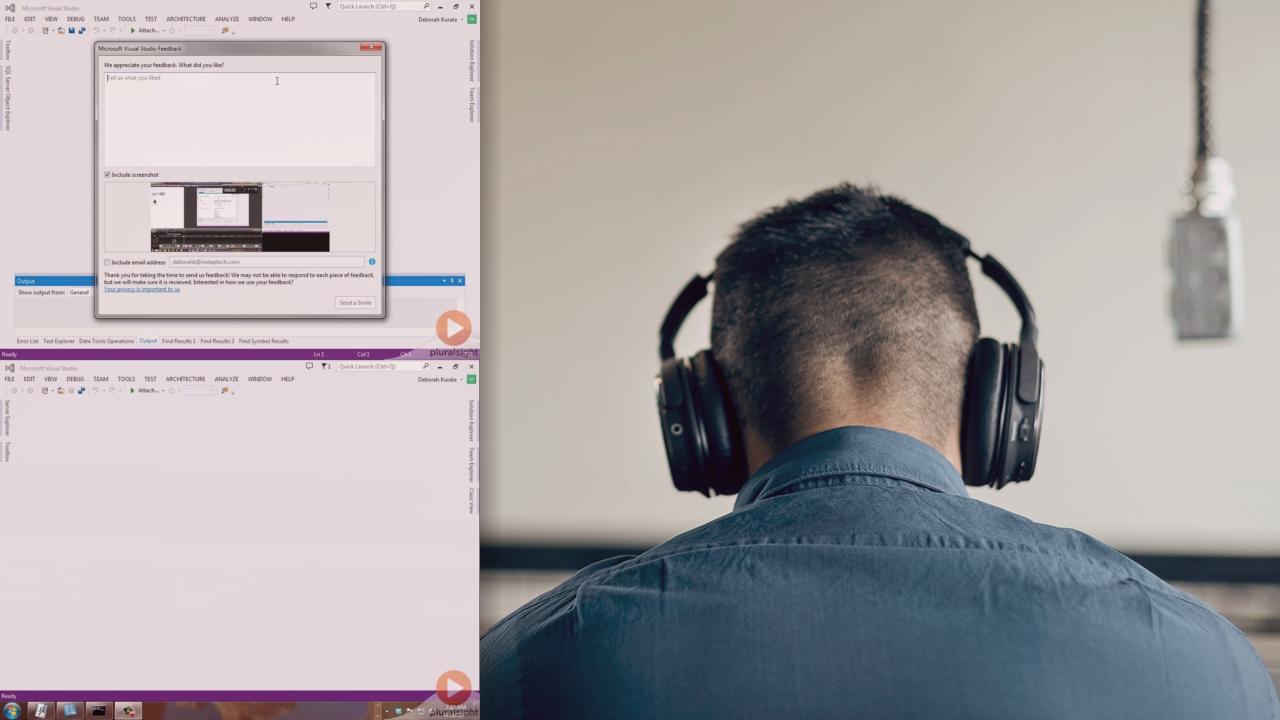
- Course
Mastering Visual Studio 2013
This course covers the newest features of Visual Studio including new IDE features, code editor improvements, XAML coding enhancements, updated debugging features, and the awesome new CodeLens.
Get started today
Access this course and other top-rated tech content with one of our business plans.
Try this course for free
Access this course and other top-rated tech content with one of our individual plans.
This course is included in the libraries shown below:
- Core Tech
What you'll learn
Master the new tools and features of Visual Studio 2013. This course covers the newest features of Visual Studio including new IDE features, code editor improvements, XAML coding enhancements, updated debugging features, and the awesome new CodeLens.

