- Course
Maya 2019 Fundamentals: Rigging and Animation
Learn how to breathe life into your creations with Maya's Rigging and Animation workflows.
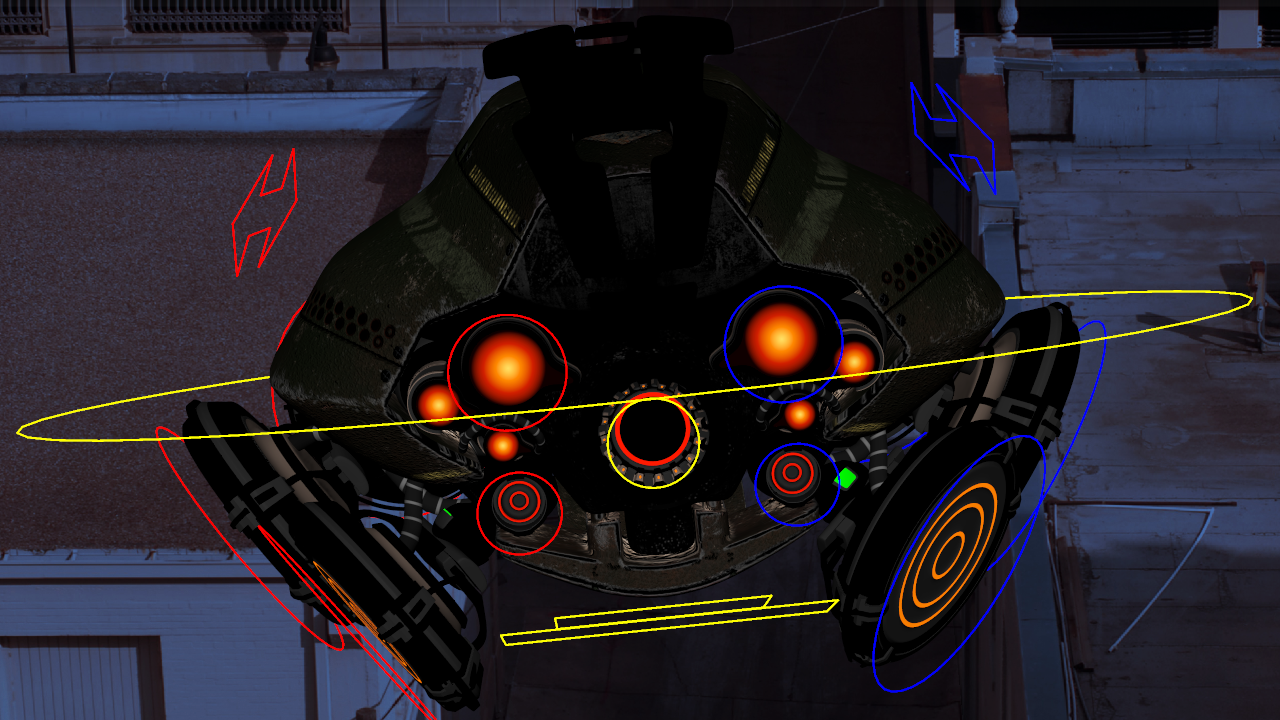
- Course
Maya 2019 Fundamentals: Rigging and Animation
Learn how to breathe life into your creations with Maya's Rigging and Animation workflows.
Get started today
Access this course and other top-rated tech content with one of our business plans.
Try this course for free
Access this course and other top-rated tech content with one of our individual plans.
This course is included in the libraries shown below:
- Core Tech
What you'll learn
Have you ever created a beautiful model but haven’t been sure how to breathe life into it? If so, Maya 2019 Fundamentals: Rigging and Animation is the course for you. In this course, you’ll get your character rigged and animated to drive your production forward. First, you'll learn how to set up your basic rig. Next, you'll finalize the rig to prepare for animation. Finally, you'll block out and polish your animation. When you're finished with this course, you'll feel comfortable rigging and animating at a basic level and will be ready to take your skills beyond the basics. Required Software: Maya 2019
Maya 2019 Fundamentals: Rigging and Animation
-
Module Overview | 1m 16s
-
The Job of the Rigging Artist | 2m 15s
-
Creating the Joints for the Front of the Drone | 6m 47s
-
Creating the Root Joint | 4m 43s
-
Naming the Joints | 3m 31s
-
Creating the Joints for the Front Repulsor | 6m 25s
-
Creating the Joints for the Mid Repulsor | 7m 43s
-
Mirroring Joints | 4m 58s
-
Beginning the Skinning Process | 4m 52s
-
Finishing the Skinning | 7m 31s

