- Course
Maya Dynamics: Bifrost for Small-scale Simulations
Bifrost in Maya 2017 is a revolutionary liquid simulation system. In this course, you will see how this system, traditionally used for large-scale simulations, can also be used for small-scale simulations. Software required: Autodesk Maya 2017.
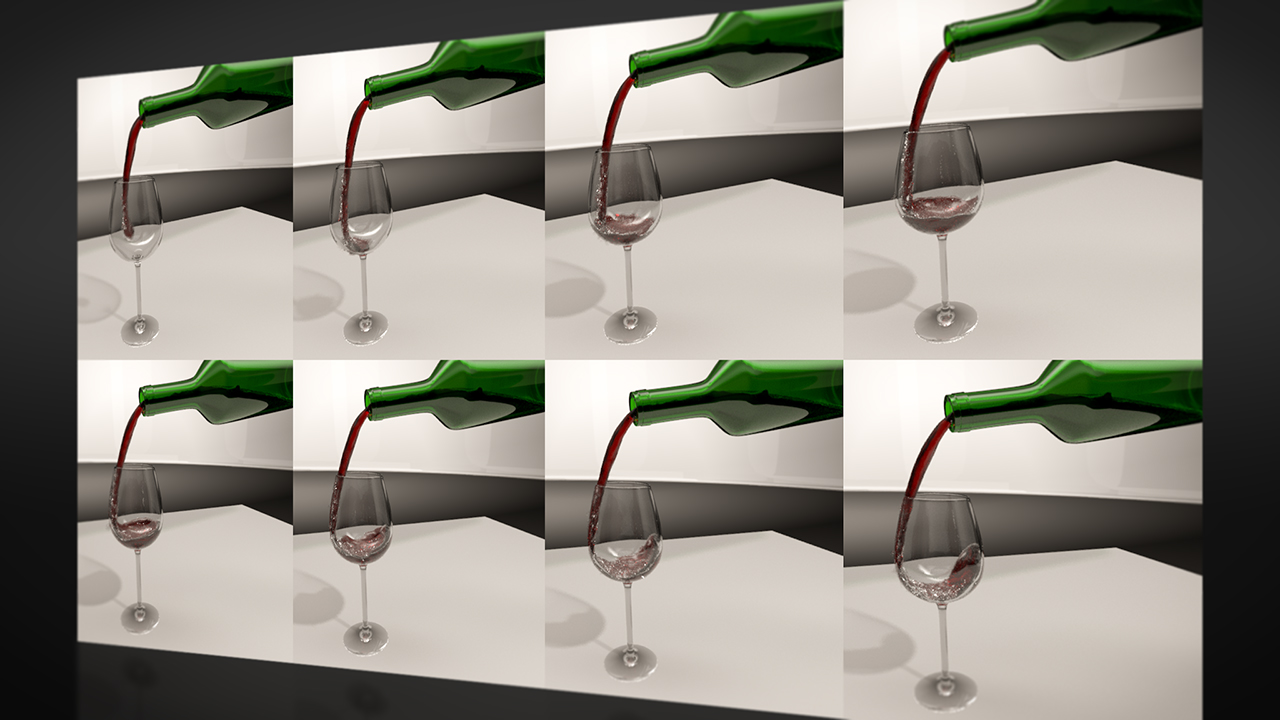
- Course
Maya Dynamics: Bifrost for Small-scale Simulations
Bifrost in Maya 2017 is a revolutionary liquid simulation system. In this course, you will see how this system, traditionally used for large-scale simulations, can also be used for small-scale simulations. Software required: Autodesk Maya 2017.
Get started today
Access this course and other top-rated tech content with one of our business plans.
Try this course for free
Access this course and other top-rated tech content with one of our individual plans.
This course is included in the libraries shown below:
- Core Tech
What you'll learn
Though Bifrost is traditionally used for large-scale simulations, you can gain a powerful tool if you adjust this system to suit your needs. In this course, Maya Dynamics: Bifrost for Small Scale Simulations, you will first take a look at how you can work with gravity, liquid density, surface tension, and viscosity to change the typical large-scale behaviors of Bifrost liquids. Next, you will explore how you can change or turn off many of the adaptivities that traditionally make Bifrost a very fast and powerful large-scale simulator, but may cause quality issues with small-scale simulations. You will finish the course out by lighting and rendering out fluid in Arnold in Maya 2017. By the end of this course, you'll have good foundational knowledge of adapting Bifrost to suit your needs for small-scale simulations. Software required: Autodesk Maya 2017.

