- Course
Maya Facial Rigging Fundamentals
Learn how to create a flexible and contained facial animation rig that allows animators to create meaningful facial poses.
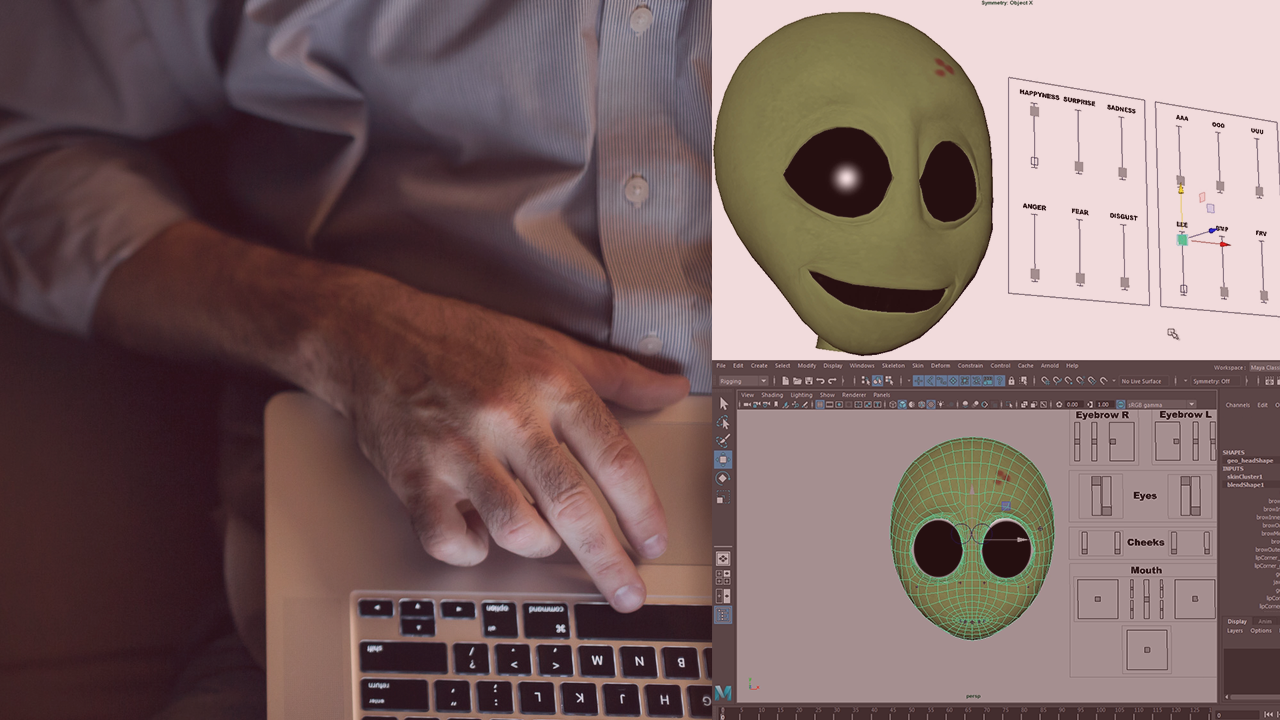
- Course
Maya Facial Rigging Fundamentals
Learn how to create a flexible and contained facial animation rig that allows animators to create meaningful facial poses.
Get started today
Access this course and other top-rated tech content with one of our business plans.
Try this course for free
Access this course and other top-rated tech content with one of our individual plans.
This course is included in the libraries shown below:
- Core Tech
What you'll learn
Facial rigging is an essential skill for any aspiring 3d artist, and the ability to create a flexible and contained rig helps animators further down the pipeline. In this course, Maya Facial Rigging Fundamentals, you’ll learn an efficient facial rigging process from start to finish. First, you'll assess what the animator needs to have, which is a facial rig that is flexible and still restricted to only create meaningful facial-poses. Next, you'll learn how to get there, starting with the eyebrows, using joints on one side and blend shapes on the other, learning about the pros and cons of both methods. Moving forward, you'll use a combination of both those techniques for special facial-rigging features such as fleshy eyes, as well as look at controls for the eyeballs. Finally, all those mechanics will be bound to the user controls shown at the beginning. By the end of this course, you'll have the skills you need to rig the face of your own characters. Software required: Maya.

