- Course
Maya MASH: Motion Graphics
This course will teach you how Maya is a powerful tool to create motion graphics. Even if you don't have any modeling or animation knowledge, this course is made for you. Software required: Maya, After Effects, NUKE, Illustrator.
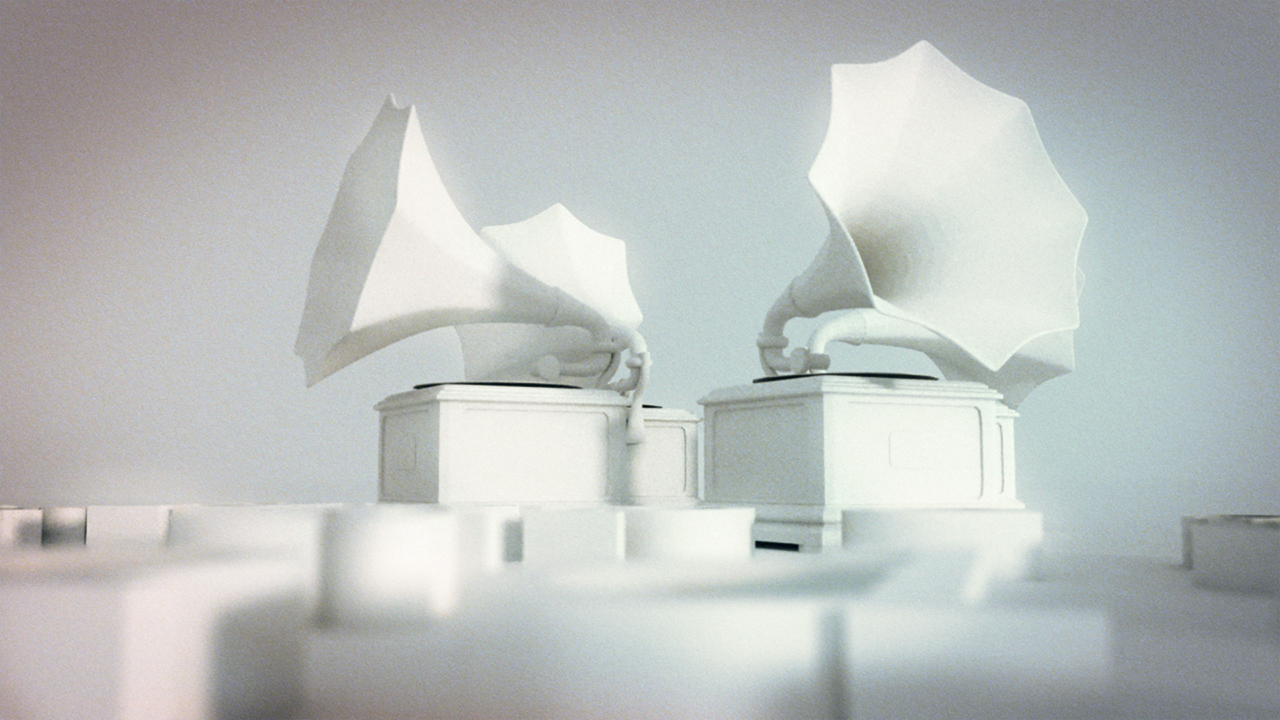
- Course
Maya MASH: Motion Graphics
This course will teach you how Maya is a powerful tool to create motion graphics. Even if you don't have any modeling or animation knowledge, this course is made for you. Software required: Maya, After Effects, NUKE, Illustrator.
Get started today
Access this course and other top-rated tech content with one of our business plans.
Try this course for free
Access this course and other top-rated tech content with one of our individual plans.
This course is included in the libraries shown below:
- Core Tech
What you'll learn
In this course, Maya MASH: Motion Graphics, you'll learn how Maya is a powerful tool to create motion graphics. First, you'll go through the workflow of a practical shot starting by creating the geometries using SVG import and the Type tool. Within a couple of minutes, you can import Illustrator or any vector files to create great geometries. Then, using the outstanding MASH tools, you'll learn how to animate the objects. You,ll then render the shot with Arnold and finish the project in After Effects or NUKE. Finally, you'll discover how to use vectors to generate 3D in Maya, using MASH to create animations, rendering using Arnold, and comping the Shot using either NUKE or After Effects. By the end of this course, you'll be confident using Maya to create stunning motion graphics. Even if you don't have any modeling or animation knowledge, this course is made for you. Software required: Maya, After Effects, NUKE, Illustrator.

