- Course
Game Character Animation in Maya and Unity
In this course, Game Character Animation in Maya and Unity, you will learn the foundations of creating great game animation inside of Maya and Unity.
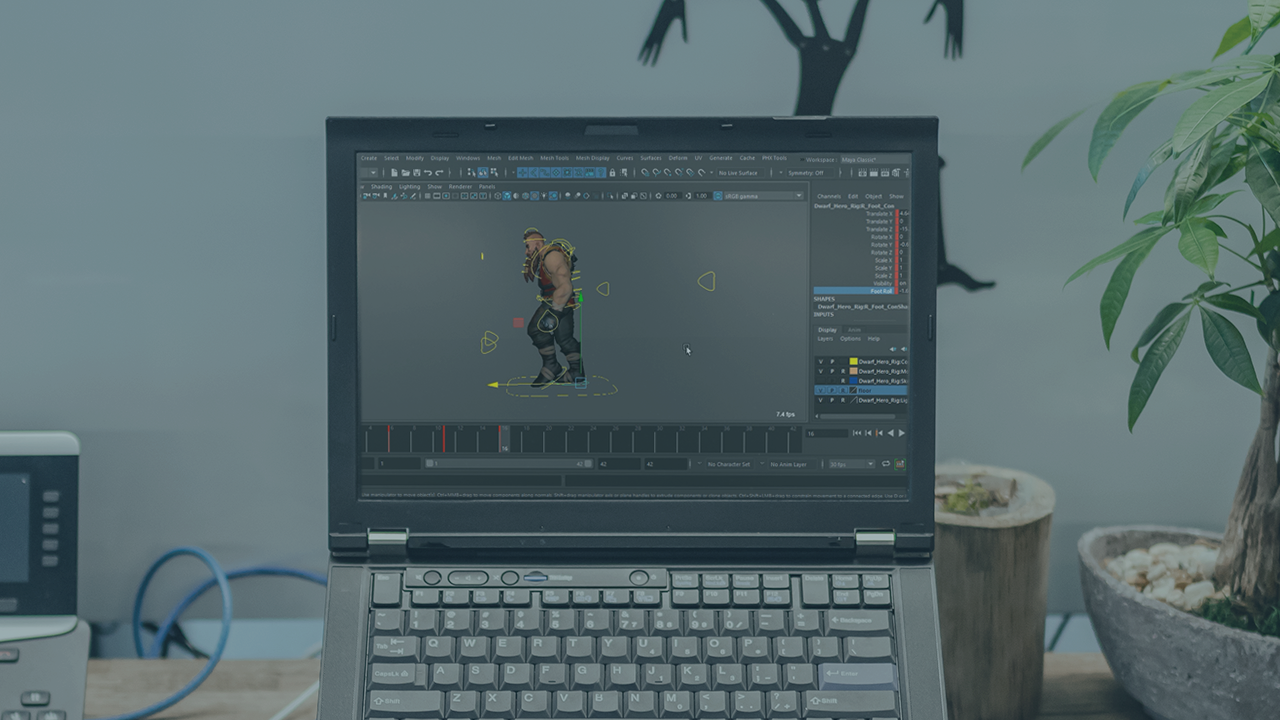
- Course
Game Character Animation in Maya and Unity
In this course, Game Character Animation in Maya and Unity, you will learn the foundations of creating great game animation inside of Maya and Unity.
Get started today
Access this course and other top-rated tech content with one of our business plans.
Try this course for free
Access this course and other top-rated tech content with one of our individual plans.
This course is included in the libraries shown below:
- Core Tech
What you'll learn
In this course, Game Character Animation in Maya and Unity, you will learn the foundations of creating great game animation inside of Maya. First, you will learn the importance of breaking down and understanding a character rig. After that, you'll dive into the animation process, by creating a walk cycle, an important staple in nearly all games. Through the process of establishing and defining the key poses of the walk cycle, you will take that same skillset into creating a run cycle. Finally, you'll learn how to animate an idle, utilizing a more straight-ahead or layered approach. With all the animations created you'll wrap up the course by exporting and implementing the animations into Unity. By the end of this course, you'll have the skills and confidence to create your own game animations in Maya and Unity.

