- Course
Multi-pass Rendering with V-Ray and Maya
This course teaches you how to create separate rendering passes with V-Ray and Maya that can be combined with simple compositing to create the full beauty render and move beyond it.
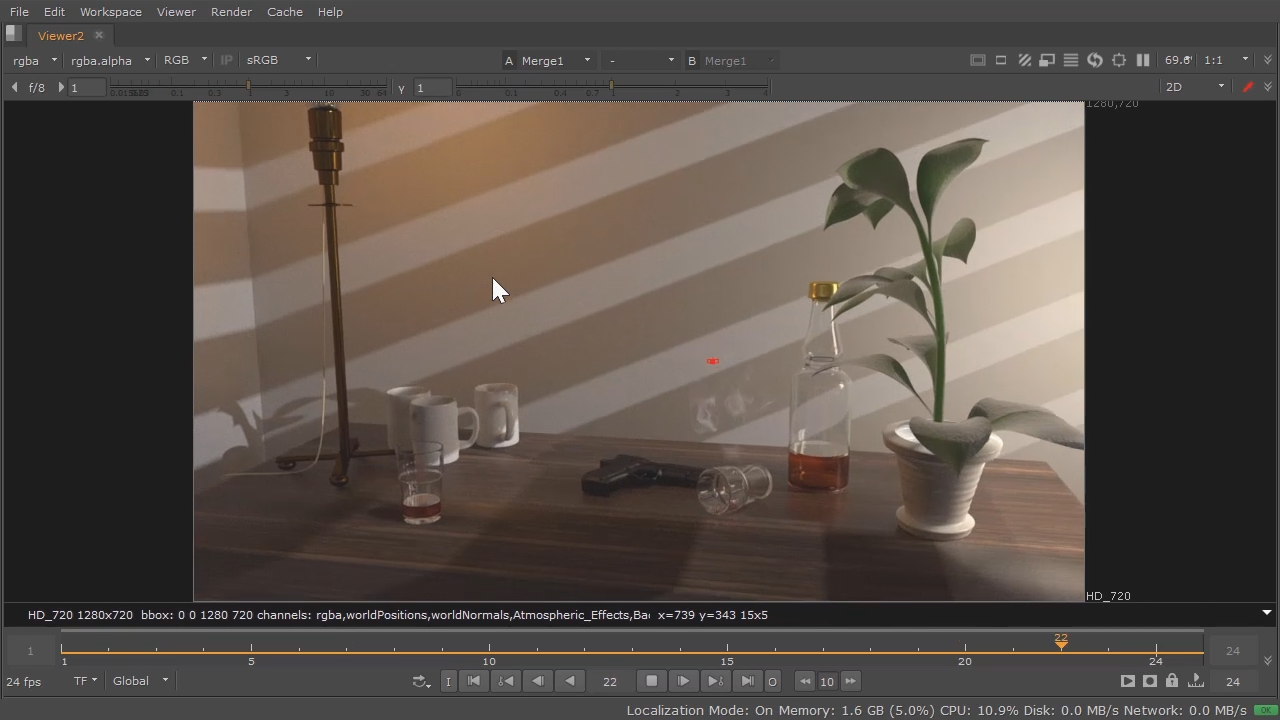
- Course
Multi-pass Rendering with V-Ray and Maya
This course teaches you how to create separate rendering passes with V-Ray and Maya that can be combined with simple compositing to create the full beauty render and move beyond it.
Get started today
Access this course and other top-rated tech content with one of our business plans.
Try this course for free
Access this course and other top-rated tech content with one of our individual plans.
This course is included in the libraries shown below:
- Core Tech
What you'll learn
You want that perfect render straight out of Maya, but the reality is that tweaks will be needed in production. In this course, Multi-pass Rendering with V-Ray and Maya, you will learn foundational knowledge of/gain the ability to nail that "look", integrate with a live-action plate, or make changes based on client and production notes quickly and efficiently. First, you will explore the wealth of options in V-Ray for Maya to empower compositing, such as splitting the render into diffuse, reflections, and refraction parts, as well as motion vectors. Next, you will discover depth passes and a whole slew of specialist passes that can enable relighting in your team's 2D application of choice. Finally, you will learn how to enable a vast array of adjustments in 2D and save on long and expensive 3D renders. When you’re finished with this course, you will have the skills and knowledge of multi-pass rendering needed to fulfill deadlines, collaborate smoothly with colleagues, and satisfy creative clients.
Multi-pass Rendering with V-Ray and Maya
-
Module Intro - The Power of Multipass Renders | 6m 41s
-
Basic Back to Beauty Compositing | 4m 56s
-
Advanced Back to Beauty - Constructing the Lighting and GI from Raw Elements | 5m 20s
-
Rebuilding the Reflections and Refractions from Raw Elements | 6m 15s
-
The Difference between Linear and sRGB Renders | 5m 54s
-
Problems Caused by Non-linear Elements | 7m
-
More Troubleshooting and The Denoise Pass | 6m 45s

