- Course
Building Streaming Data Pipelines in Microsoft Azure
Do you need to process live data streams from sensors, custom apps, IoT devices, and logs? Do you need to immediately respond to anomalies and patterns in live data streams? Are you familiar with T-SQL? If so, Azure Stream Analytics is for you.
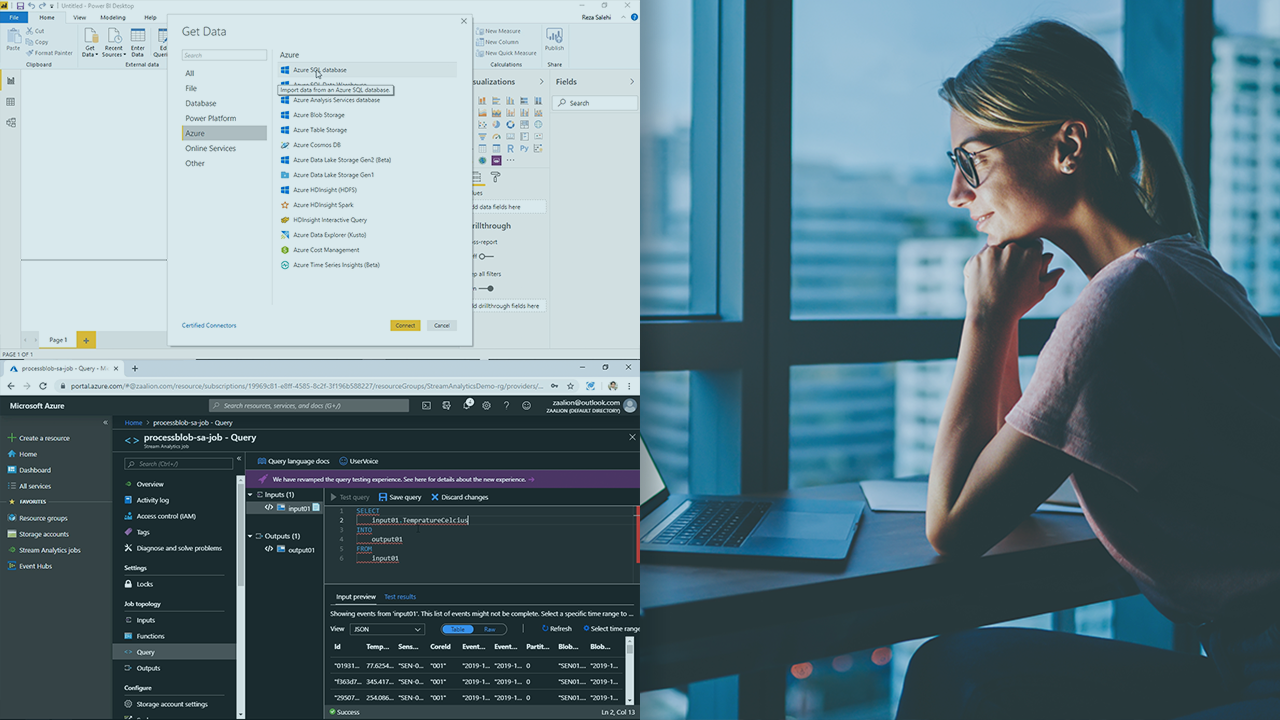
- Course
Building Streaming Data Pipelines in Microsoft Azure
Do you need to process live data streams from sensors, custom apps, IoT devices, and logs? Do you need to immediately respond to anomalies and patterns in live data streams? Are you familiar with T-SQL? If so, Azure Stream Analytics is for you.
Get started today
Access this course and other top-rated tech content with one of our business plans.
Try this course for free
Access this course and other top-rated tech content with one of our individual plans.
This course is included in the libraries shown below:
- Cloud
- Data
What you'll learn
Processing live data streams in real time can be challenging and expensive. In this course, Building Streaming Data Pipelines in Microsoft Azure, you will gain the ability to effectively use Azure Stream Analytics for your live data processing needs. First, you will learn to configure stream and reference inputs for the service. Next, you will discover how to process your data using the Stream Analytics Query Language. Finally, you will explore how to visualize Azure Stream Analytics output with Microsoft Power BI. When you are finished with this course, you will have the skills and knowledge of Azure Stream Analytics needed to turn your live stream data into meaningful, actionable information.
Building Streaming Data Pipelines in Microsoft Azure
-
Overview | 1m 45s
-
What Is Live Event Processing? | 4m 14s
-
Live Data Processing Challenges | 2m 43s
-
Introducing Azure Stream Analytics | 4m 45s
-
What Is Time Windowing? | 3m 8s
-
Tumbling Window and Hopping Window | 3m 42s
-
Sliding Window and Session Window | 4m 53s
-
Scaling Azure Stream Analytics Jobs | 4m 27s
-
Demo: Creating Our First Azure Stream Analytics Job | 10m 41s
-
Summary | 2m

