- Course
How to Start with Microsoft Azure Data Explorer
Learn how to ingest, query, analyze, and visualize large amounts of data with Azure Data Explorer, Microsoft's interactive Big Data analytics platform.
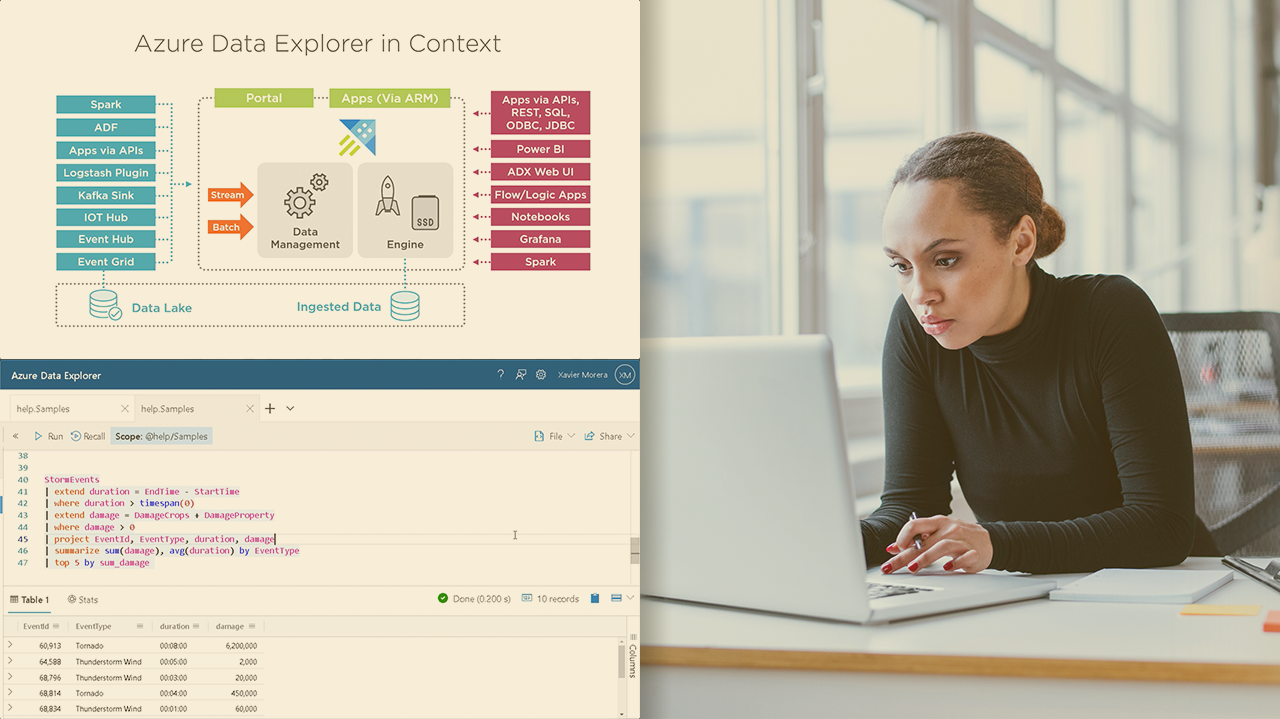
- Course
How to Start with Microsoft Azure Data Explorer
Learn how to ingest, query, analyze, and visualize large amounts of data with Azure Data Explorer, Microsoft's interactive Big Data analytics platform.
Get started today
Access this course and other top-rated tech content with one of our business plans.
Try this course for free
Access this course and other top-rated tech content with one of our individual plans.
This course is included in the libraries shown below:
- Cloud
What you'll learn
Data gives you insights, helps you predict trends and discover anomalies, and gives you a competitive advantage. In this course, How to Start with Microsoft Azure Data Explorer, you'll learn the foundational knowledge needed to ingest, query, analyze, and visualize large amounts of data with Azure Data Explorer.
First, you'll understand the architecture of Data Explorer. Next, you'll learn how create and scale infrastructure, ingest data, and query using the Kusto Query Language, also known as KQL. Finally, you'll learn how to visualize data from within ADX or integrating with a third-party product like Power BI, Grafana, Redash, Tableau, Sisense, and any other platform that uses ODBC and JDBC.
When you're finished with this course, you'll have the skills and knowledge required to analyze all kinds of data, including log and telemetry data, using Azure Data Explorer - Microsoft's interactive Big Data platform.

