- Course
Import and Export Data to Microsoft Azure
Microsoft Azure has excellent tools and storage capabilities, but if you want to move lots of data to and from Azure, you need this course. See how to ship hard drives using Microsoft standards to send and receive data from your personal data store.
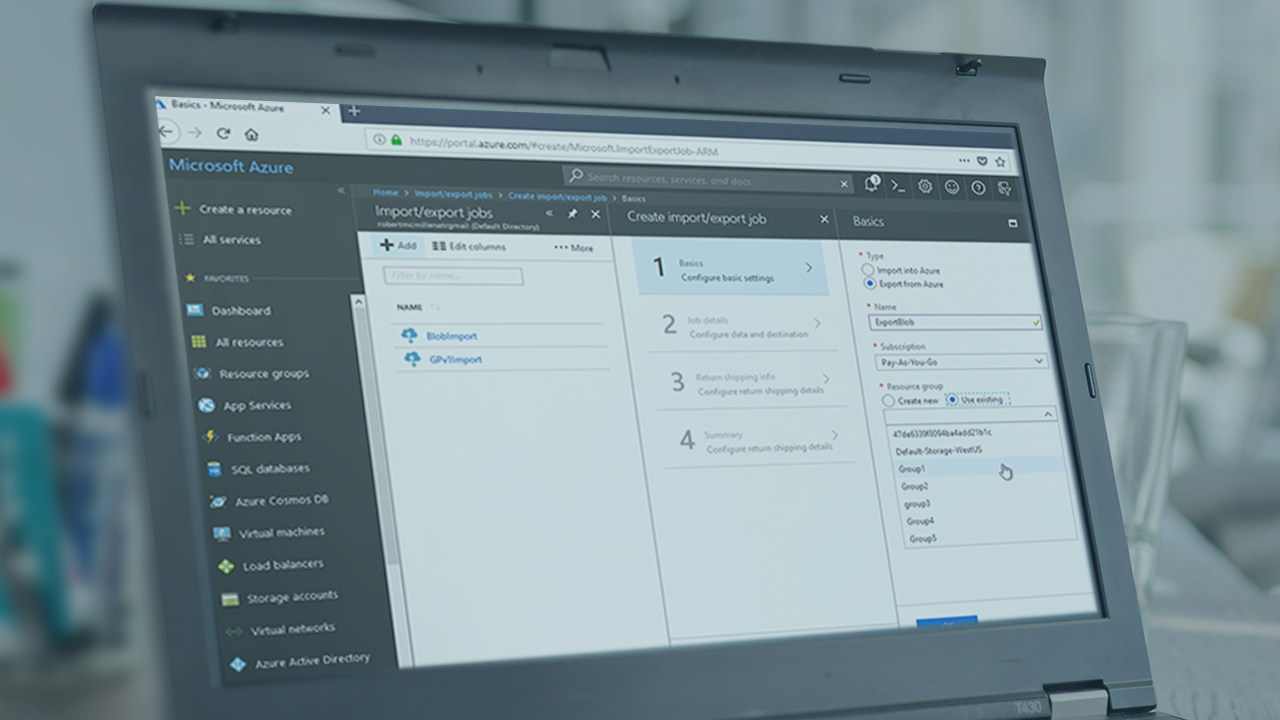
- Course
Import and Export Data to Microsoft Azure
Microsoft Azure has excellent tools and storage capabilities, but if you want to move lots of data to and from Azure, you need this course. See how to ship hard drives using Microsoft standards to send and receive data from your personal data store.
Get started today
Access this course and other top-rated tech content with one of our business plans.
Try this course for free
Access this course and other top-rated tech content with one of our individual plans.
This course is included in the libraries shown below:
- Cloud
What you'll learn
Sending large amounts of data to or from your data cloud storage can be expensive due to long wait times or metered connections. In this course, Import and Export Data to Microsoft Azure, you’ll gain the knowledge you need to work with Microsoft Azure to send and receive data by using the shipping method and the WAImportExport tool. First, you’ll learn about disk encryption using Bitlocker. Then, you'll explore how to backup and ship keys, how to create Blob and General Purpose accounts, and how to import and export data to and from these accounts. Finally, you'll see how to ship hard drives using Microsoft standards. When finished with this course, you’ll have the skills and knowledge to properly import and export data to Microsoft Azure using Microsoft processes and procedures.
Import and Export Data to Microsoft Azure
-
Intro to Microsoft Azure | 1m 39s
-
Signing up for Storage in Azure | 7m 24s
-
Blob and General Purpose Storage v1 and v2 | 5m 11s
-
Regional Service Locations and Carriers | 2m 32s
-
Shipping Information | 1m 48s
-
Supported Operating Systems | 1m 19s
-
Identify and Properly Format Drives to Be Used for Import | 3m
-
Encrypt Drives with Bitlocker | 3m 50s

