- Course
Backing Up Virtual Machines in Microsoft Azure
You need public IP addresses to make infrastructure-as-a-service (IaaS) resources in Microsoft Azure available on the public Internet. This course teaches you how to plan, implement, and troubleshoot public IP addresses for Azure virtual machines.
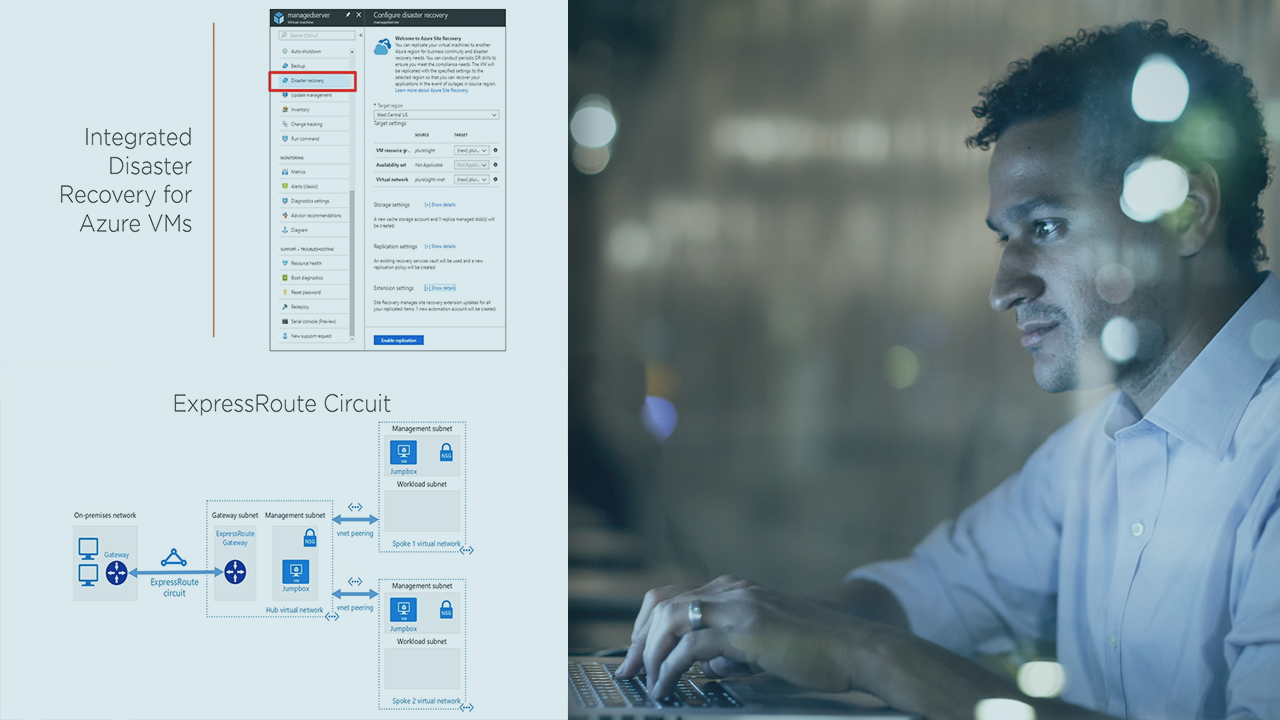
- Course
Backing Up Virtual Machines in Microsoft Azure
You need public IP addresses to make infrastructure-as-a-service (IaaS) resources in Microsoft Azure available on the public Internet. This course teaches you how to plan, implement, and troubleshoot public IP addresses for Azure virtual machines.
Get started today
Access this course and other top-rated tech content with one of our business plans.
Try this course for free
Access this course and other top-rated tech content with one of our individual plans.
This course is included in the libraries shown below:
- Cloud
What you'll learn
At the core of Azure infrastructure as a service (IaaS) disaster recovery is a thorough knowledge of Azure virtual machine (VM) backup. In Backing Up Virtual Machines in Microsoft Azure, you’ll learn how to back up and restore VMs running in Azure. First, you’ll learn how to use Azure VM Backup to back up Windows Server and Linux VMs running in Azure. Next, you’ll explore the many types of restore options available in Azure. Finally, you’ll discover how to retrieve individual files and folders from VM backup restore points. When you’re finished with this course, you’ll have a foundational knowledge of Azure VM backup and recovery that will help you as you move forward to become a more effective Microsoft Azure administrator.

