- Course
Microsoft Teams Voice Engineer: Plan and Configure Teams Phone
Take your Microsoft Teams experience to the next level by adding voice capabilities! This course will teach you how to plan and deploy a Microsoft Teams phone system and audio conferencing solution to your organization.
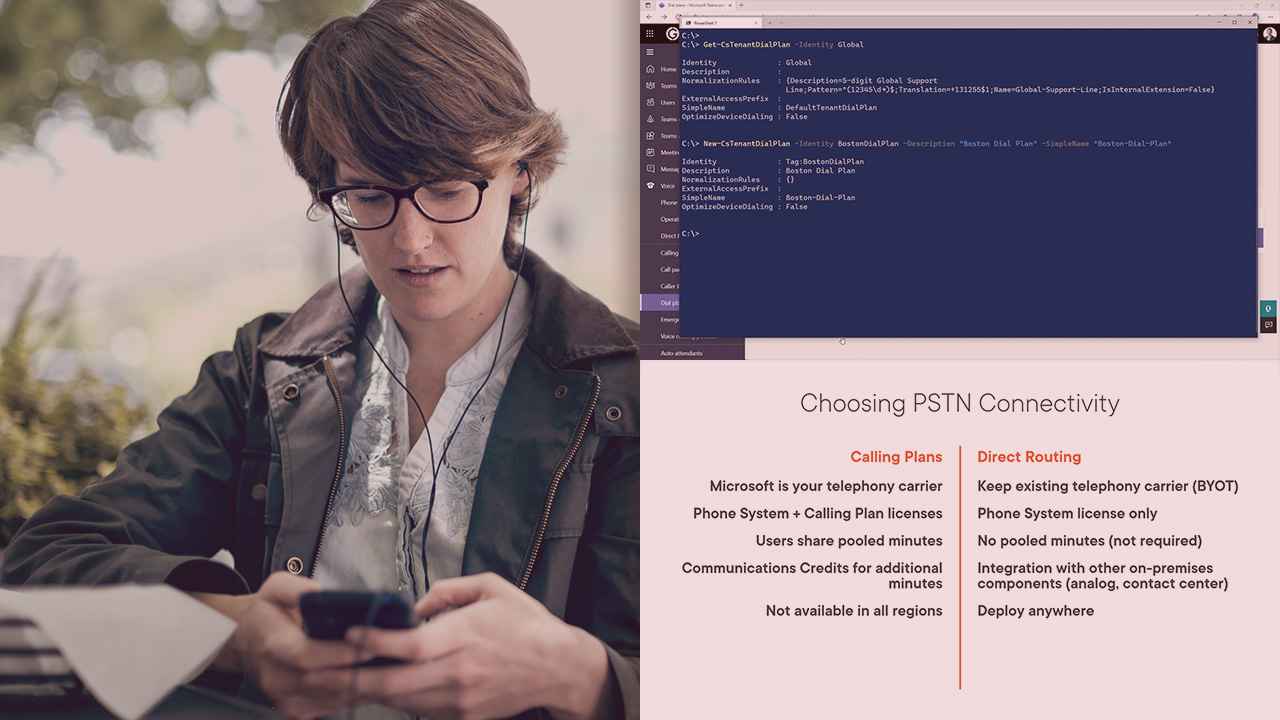
- Course
Microsoft Teams Voice Engineer: Plan and Configure Teams Phone
Take your Microsoft Teams experience to the next level by adding voice capabilities! This course will teach you how to plan and deploy a Microsoft Teams phone system and audio conferencing solution to your organization.
Get started today
Access this course and other top-rated tech content with one of our business plans.
Try this course for free
Access this course and other top-rated tech content with one of our individual plans.
This course is included in the libraries shown below:
- Core Tech
What you'll learn
You’ve started using Microsoft Teams for internal message, channel collaboration, and document sharing. Now you are ready to take the Teams experience to the next level by incorporating calling features. In this course, Microsoft Teams Voice Engineer: Plan and Configure Teams Phone, you’ll learn how to determine which Teams voice solution is the right one for your organization. First, you’ll explore the different ways you can bring voice connectivity to your users. Next, you’ll review network and emergency calling requirements and capabilities. Finally, you’ll learn all about the different calling policies, inbound call handling, and how to configure audio conferencing. When you’re finished with this course, you’ll have the skills and knowledge of Microsoft Teams phone system needed to effectively deploy voice capabilities for your organization.
Microsoft Teams Voice Engineer: Plan and Configure Teams Phone
-
Overview | 2m 18s
-
Microsoft Teams PSTN Connectivity | 2m 42s
-
Calling Plans | 5m 38s
-
Direct Routing and Operator Connect | 4m 58s
-
Licensing Requirements | 11m 38s
-
Choose a PSTN Solution | 2m 5s
-
Demo: Configuring Licenses | 6m 34s
-
Certified Contact Centers | 3m 21s
-
Network Topology | 5m 11s
-
Demo: Connecting to Microsoft Teams PowerShell | 3m 3s
-
Demo: Configuring Network Topology | 5m 7s
-
Summary | 1m 13s

