- Course
Getting Started with OpenStack
OpenStack, one of the largest open-source projects, has captured the imagination of many IT professionals. This course will teach you how to create an application on an OpenStack cloud and will explore the fundamentals of this technology.
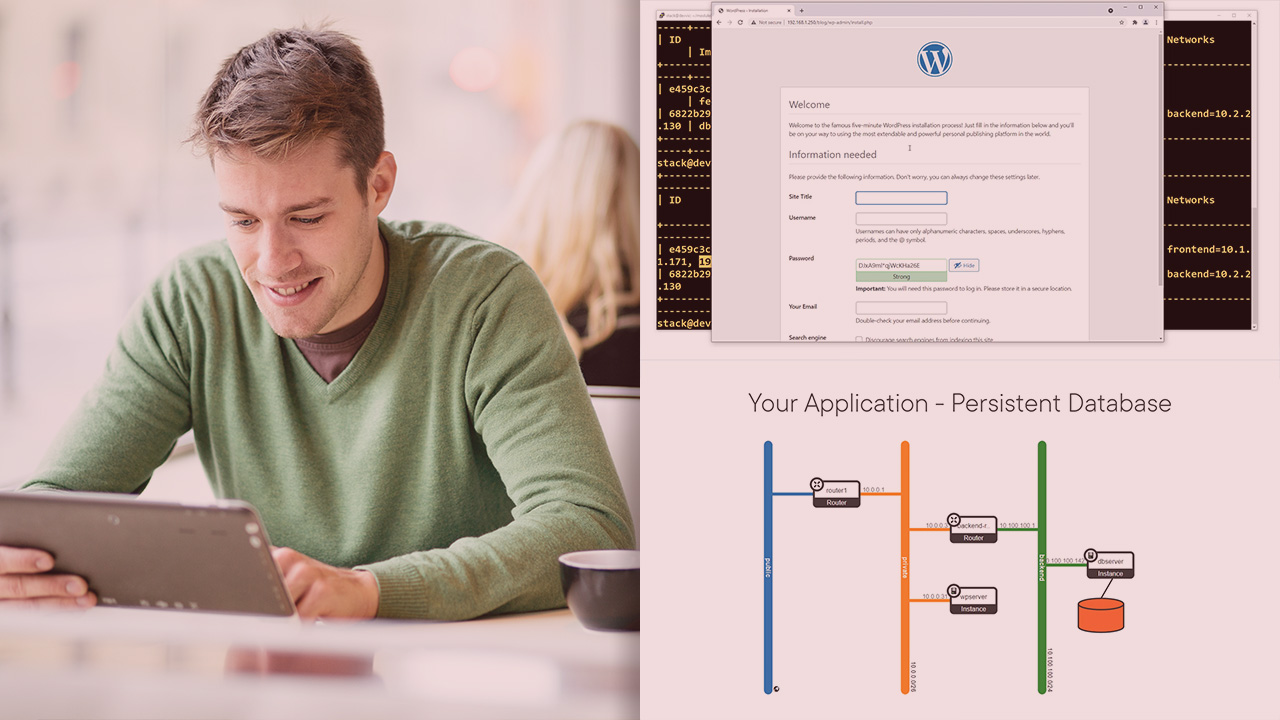
- Course
Getting Started with OpenStack
OpenStack, one of the largest open-source projects, has captured the imagination of many IT professionals. This course will teach you how to create an application on an OpenStack cloud and will explore the fundamentals of this technology.
Get started today
Access this course and other top-rated tech content with one of our business plans.
Try this course for free
Access this course and other top-rated tech content with one of our individual plans.
This course is included in the libraries shown below:
- Core Tech
What you'll learn
OpenStack, started by Rackspace and NASA in 2010, remains the best known open-source cloud operating system. It is not hard to set up your own cloud at home or in your lab, and use it to explore cloud computing technologies. In this course, Getting Started with Openstack, you’ll discover OpenStack from a user perspective, creating virtual machines, networks, and volumes.
First, you'll start with an overview of the OpenStack architecture, and the main types of resources an OpenStack cloud presents to the user.
Next, you'll go in-depth on the concepts of Compute, Image, Identity, Block Storage, and Object Storage. Then, you'll create multi-tier networks on which you launch virtual machines. Moving on, you'll use cloud-init to automatically customize your instances in various ways, such as setting up users and installing additional software. Finally, you'll persist your data with Block Storage volumes and Object Storage objects. When you’re finished with this course, you’ll have the skills and knowledge of needed to launch a fully functional and moderately complex application in an OpenStack cloud.

