- Course
OS Analysis with RegRipper
RegRipper is an open-source application for extracting, correlating, and displaying specific information from Windows Registry hive files. In this course, you will learn to detect adversary activity on a Windows host using RegRipper.
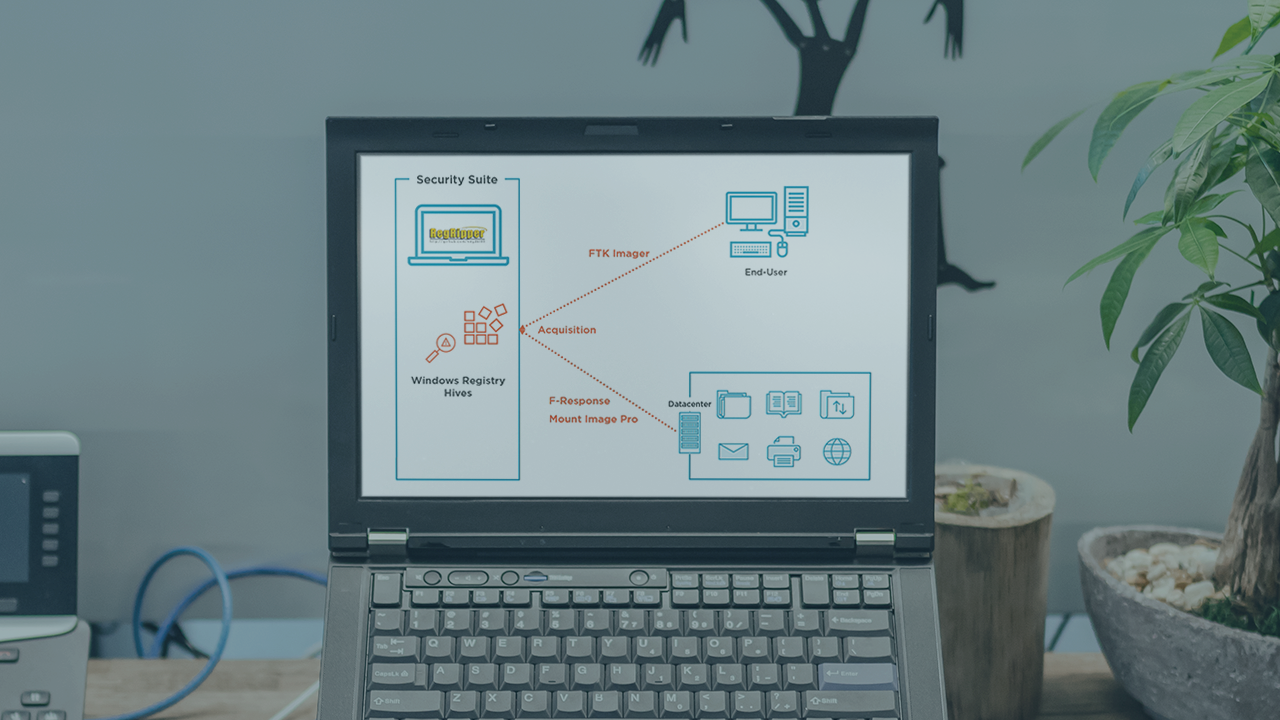
- Course
OS Analysis with RegRipper
RegRipper is an open-source application for extracting, correlating, and displaying specific information from Windows Registry hive files. In this course, you will learn to detect adversary activity on a Windows host using RegRipper.
Get started today
Access this course and other top-rated tech content with one of our business plans.
Try this course for free
Access this course and other top-rated tech content with one of our individual plans.
This course is included in the libraries shown below:
- Security
What you'll learn
Windows Registry analysis is a fundamental step during any incident response scenario, as it provides conclusive evidence needed to support or deny any suspicious activity on a Windows system. In this course, you’ll cover how to utilize RegRipper to detect adversary endpoint attack techniques in an enterprise environment. First, you’ll demonstrate the RegRipper plugins which are a unique approach for Registry analysis. Next, you’ll operate RegRipper to run against various registry hives using a custom set of plugins. Finally, you’ll analyze Windows Registry to detect adversary activity on a Windows host. When you’re finished with this course, you’ll have the skills and knowledge to detect these techniques: Create or Modify System Process (T1543), Boot or Logon Autostart Execution (T1547), Exfiltration Over Physical Medium (T1052), using RegRipper.

