- Course
Persisting Data Locally with Flutter 2
Storing data is a key feature for most apps. This course will teach you how to choose and use the right tool to store data locally in your Flutter apps.
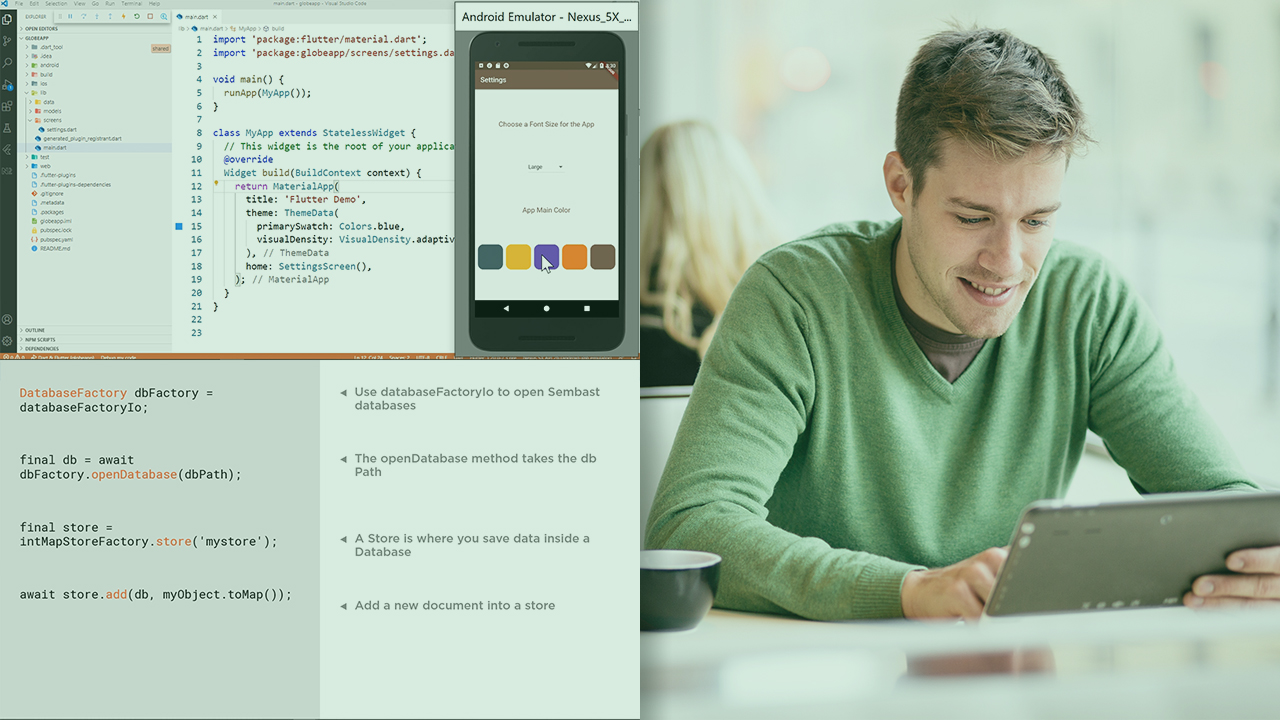
- Course
Persisting Data Locally with Flutter 2
Storing data is a key feature for most apps. This course will teach you how to choose and use the right tool to store data locally in your Flutter apps.
Get started today
Access this course and other top-rated tech content with one of our business plans.
Try this course for free
Access this course and other top-rated tech content with one of our individual plans.
This course is included in the libraries shown below:
- Core Tech
What you'll learn
There are several options to store data with Flutter and choosing the best tool may look overwhelming. In this course, Persisting Data Locally with Flutter, you’ll learn how to choose and use the right tool to store data locally in your Flutter apps. First, you’ll explore the different tools that are available. Next, you’ll discover how to store data within SQL and NOSQL databases, using SharedPreferences, Sembast, SQLite, and Moor. Finally, you’ll learn how to read and write data to files. When you’re finished with this course, you’ll have the skills and knowledge of Flutter needed to store data locally in your apps.

