- Course
Power BI Data Import Playbook
Connecting to data is often the first place to begin when starting a new Power BI report. This course will teach you the skills and techniques for connecting to a wide range of data sources from Power BI.
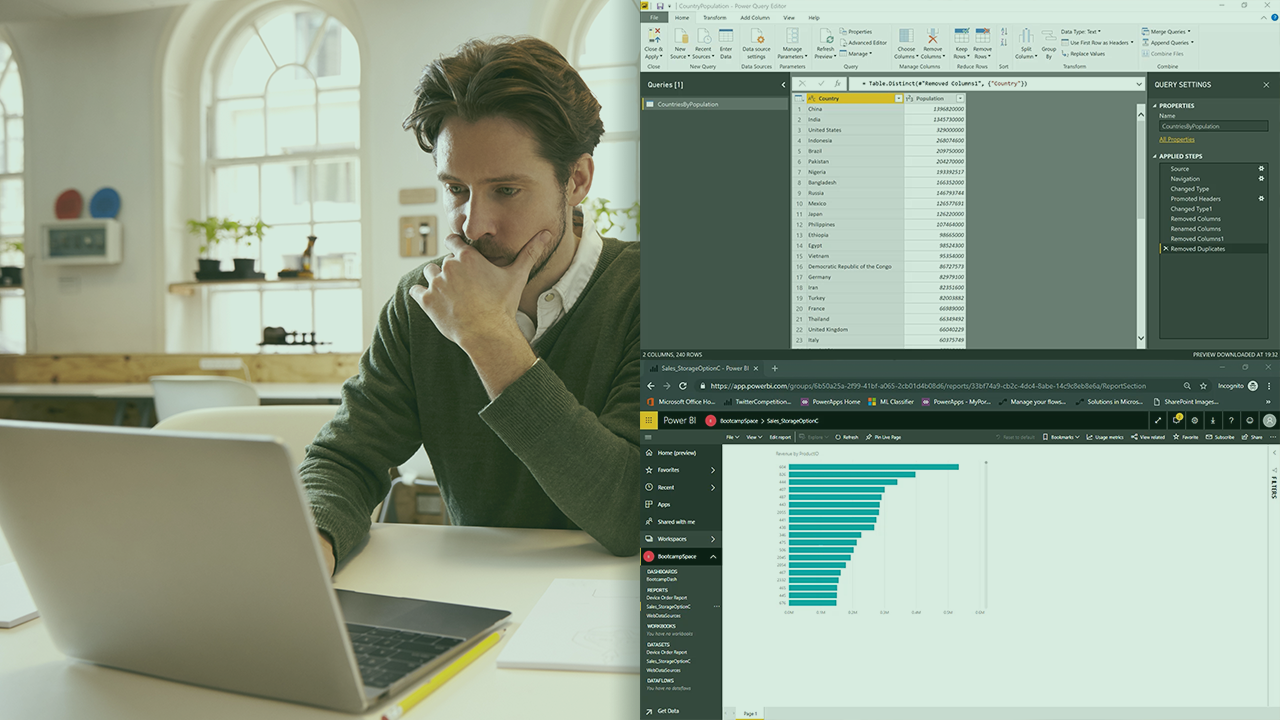
- Course
Power BI Data Import Playbook
Connecting to data is often the first place to begin when starting a new Power BI report. This course will teach you the skills and techniques for connecting to a wide range of data sources from Power BI.
Get started today
Access this course and other top-rated tech content with one of our business plans.
Try this course for free
Access this course and other top-rated tech content with one of our individual plans.
This course is included in the libraries shown below:
- Data
What you'll learn
Every Power BI report starts with data, which can be housed in a multitude of ways. In this course, Power BI Data Import Playbook, you’ll learn fundamental skills for making and using connections to sources of data in your reports. First, you’ll explore how data importation fits within the context of building a simple end to end Power BI report. Then, you'll delve into other data sources starting with structured sources such as databases all the way through to unstructured ones including Excel and web data sources. Finally, you'll learn about data privacy and even get to discover how to create tables from thin air using DAX (Data Analysis Expressions). When you’re finished with this course, you’ll have the skills and knowledge of Power BI data importation needed to enable you to begin building insightful Power BI reports.

