- Course
Modeling Data in Power BI
Learn how to work with data that comes from different sources and is structured in different ways by using Power BI transformations to combine, reshape, cleanse, and enhance that data to create a model that supports reporting and analytics.
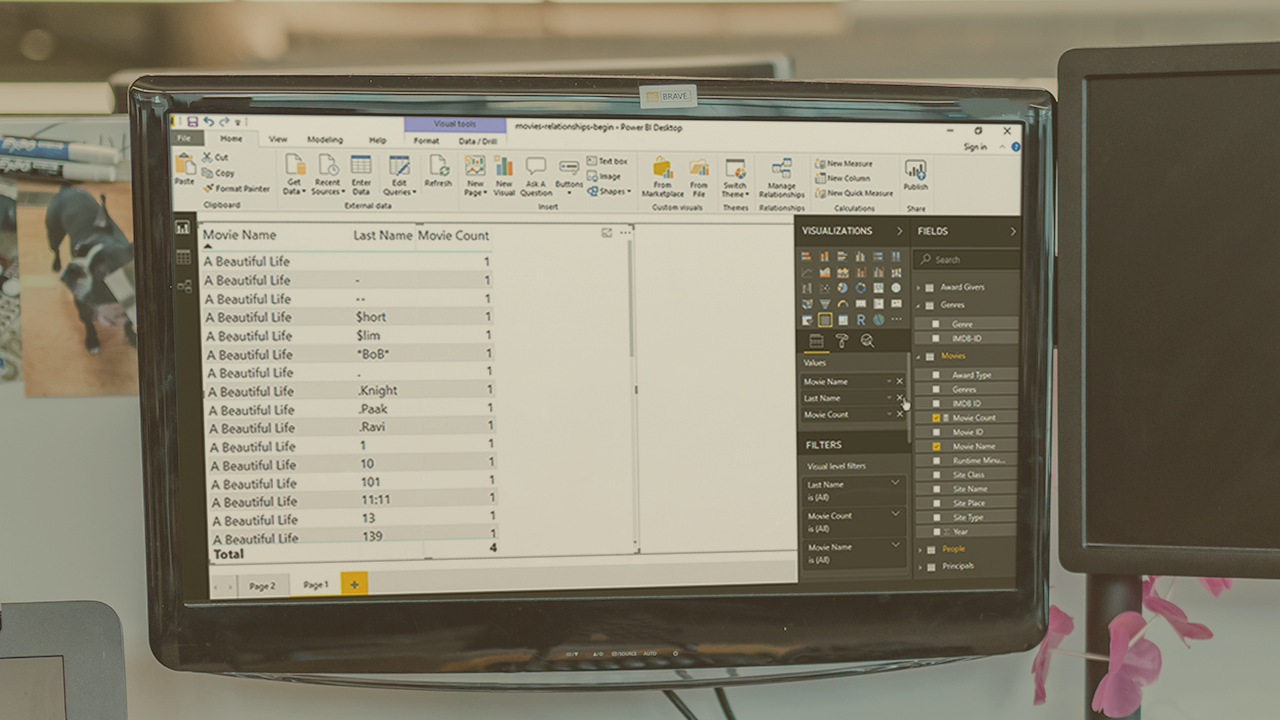
- Course
Modeling Data in Power BI
Learn how to work with data that comes from different sources and is structured in different ways by using Power BI transformations to combine, reshape, cleanse, and enhance that data to create a model that supports reporting and analytics.
Get started today
Access this course and other top-rated tech content with one of our business plans.
Try this course for free
Access this course and other top-rated tech content with one of our individual plans.
This course is included in the libraries shown below:
- Data
What you'll learn
Data in its raw form is rarely useful for reporting and analysis. In this course, Modeling Data in Power BI, you'll learn how to use Power BI to transform raw data into meaningful insights. First, you'll learn how to gather data and apply transformations to easily blend multiple sources together, reduce the data to its most useful elements, and prepare the data for exploration. Next, you'll discover how to configure the model to support Power BI features for insightful visualizations, geospatial analysis, and natural language queries. Finally, you'll explore the basics of DAX, Power BI's expression language, to add calculations to your model. When you're finished with this course, you'll have the skills and knowledge of Power BI data modeling that you can use to build your own models that support a variety of analytical requirements and take full advantage of Power BI's capabilities.
Modeling Data in Power BI
-
Overview | 2m 21s
-
Supported Data Sources | 4m 35s
-
Exploring Power BI Data Sources | 2m 42s
-
Model Requirements | 1m 58s
-
Movies Model Data | 2m 35s
-
Loading Data: Movies_metadata.csv | 2m 13s
-
Loading Data: Names_ak.tsv and Names_lz.tsv | 6m 59s
-
Loading Data: Principals.tsv | 2m 11s
-
Loading Data: Awards HTML Table | 1m 38s
-
Applying Query Changes | 1m 51s
-
Reviewing Query Errors | 1m 43s
-
Counting Loaded Rows | 3m 58s
-
Power Query Editor vs. Power BI Desktop | 4m 44s
-
Assessing the State of the Model | 1m 6s
-
Summary | 1m 45s

