- Course
PowerApps: Tips and Tricks for Building High-performance Canvas Apps
Learn important tips and tricks to improve the performance of your canvas apps
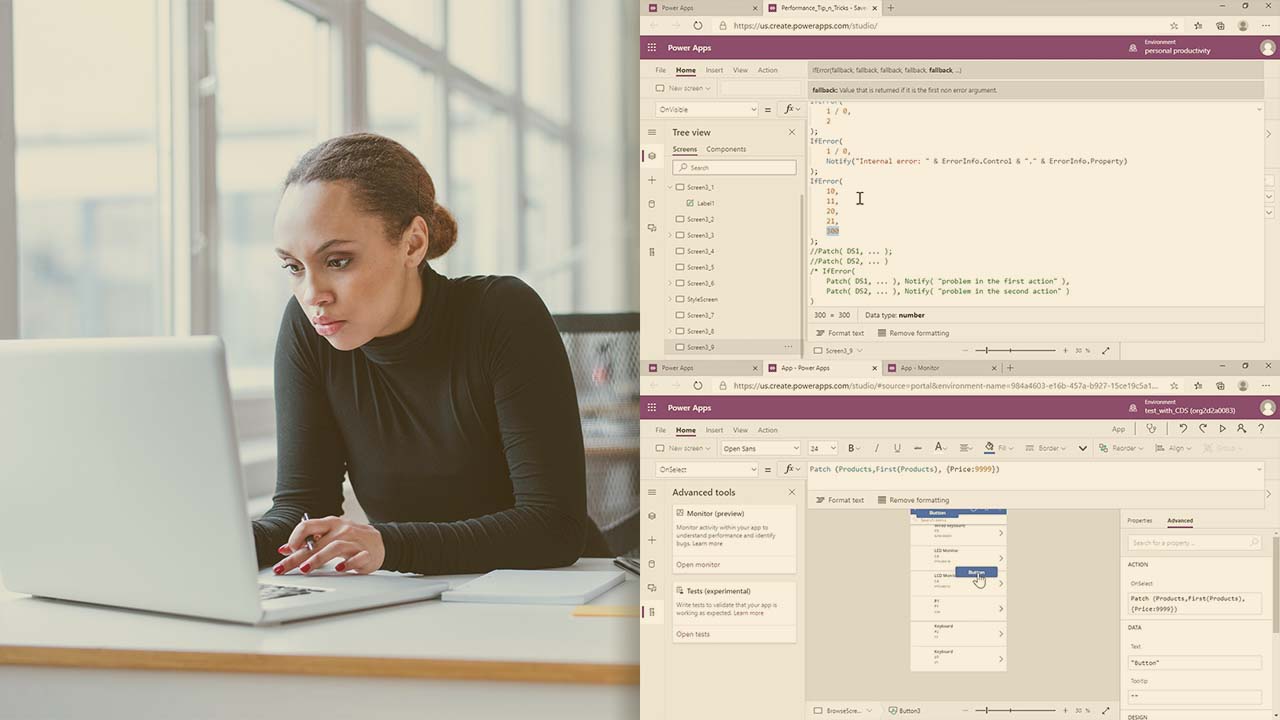
- Course
PowerApps: Tips and Tricks for Building High-performance Canvas Apps
Learn important tips and tricks to improve the performance of your canvas apps
Get started today
Access this course and other top-rated tech content with one of our business plans.
Try this course for free
Access this course and other top-rated tech content with one of our individual plans.
This course is included in the libraries shown below:
- Core Tech
What you'll learn
For developers looking to deepen their knowledge of canvas apps, this code-focused course will fully introduce various tips and tricks to improve the performance of your canvas apps. In this course, Powerapps: Tips and Tricks for Building High-performance Canvas Apps, you will quickly get started with a review of canvas app programming constructs. First, you'll explore how to optimize working with data sources like SQL Server and Common Data Service. Next, you'll explore a number of techniques to optimize your apps including concurrent execution, and delay load. Finally, you'll learn about optimistic updates, and offline access. When you are finished with this course, you will have the knowledge to build high-performance canvas apps.

