- Course
PowerShell 7 Quick Start for Developers on Linux, macOS, and Windows
PowerShell can be a great addition to the developer's toolbox. It can be used for testing, building environments, and more. This course will teach you devs to leverage your knowledge to learn the PowerShell language quickly.
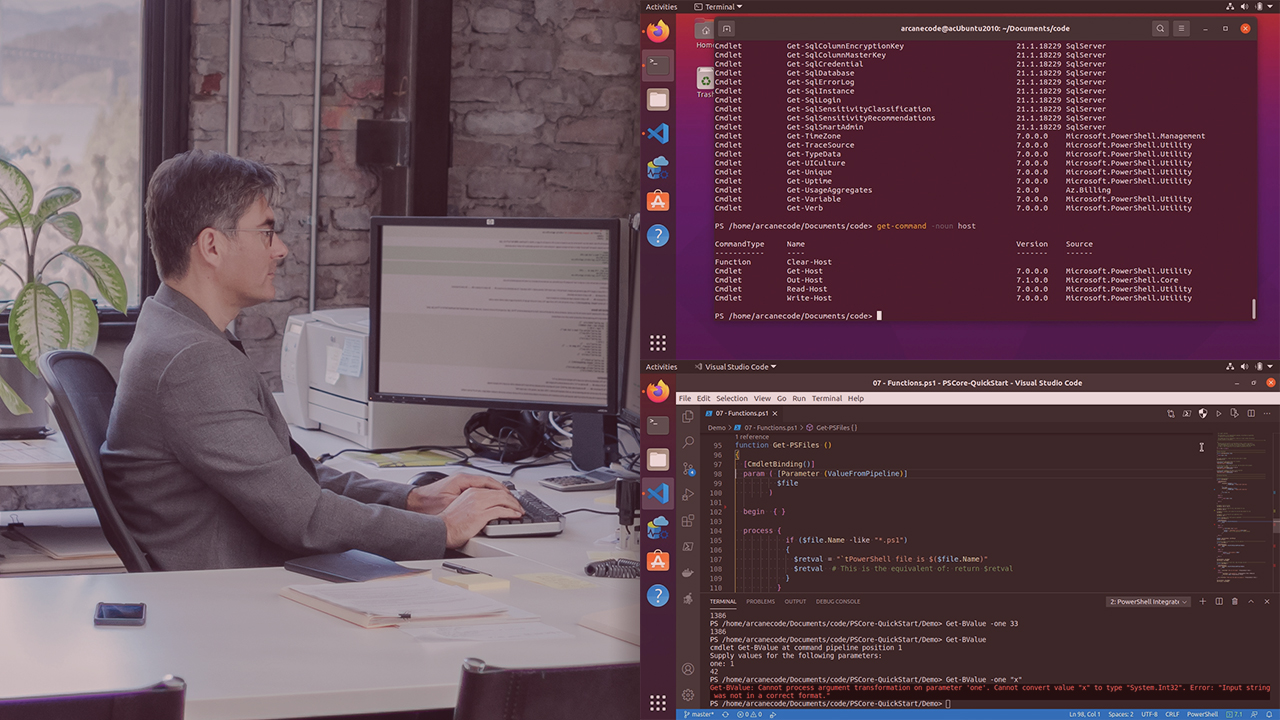
- Course
PowerShell 7 Quick Start for Developers on Linux, macOS, and Windows
PowerShell can be a great addition to the developer's toolbox. It can be used for testing, building environments, and more. This course will teach you devs to leverage your knowledge to learn the PowerShell language quickly.
Get started today
Access this course and other top-rated tech content with one of our business plans.
Try this course for free
Access this course and other top-rated tech content with one of our individual plans.
This course is included in the libraries shown below:
- Core Tech
What you'll learn
PowerShell can be a great aid to developer's and can automate a great deal of a developers everyday tasks. In this course, PowerShell 7 Quick Start for Developers on Linux, macOS, and Windows, you'll learn the foundation of the PowerShell language, fast. First, you'll discover the basics such as cmdlets and variables. Next, you'll learn about logic flow and looping. Finally, you'll explore how to write functions, as well as how to author classes. When you're finished with this course, you'll have the skills and knowledge of the PowerShell language needed to help you with your everyday developer tasks.

