- Course
Extending PowerShell
Extending PowerShell by using non-default commands written by creators of PowerShell content will provide you with a rich and powerful tool, but where do you start? This course will teach you what PowerShell modules are and how to begin using them.
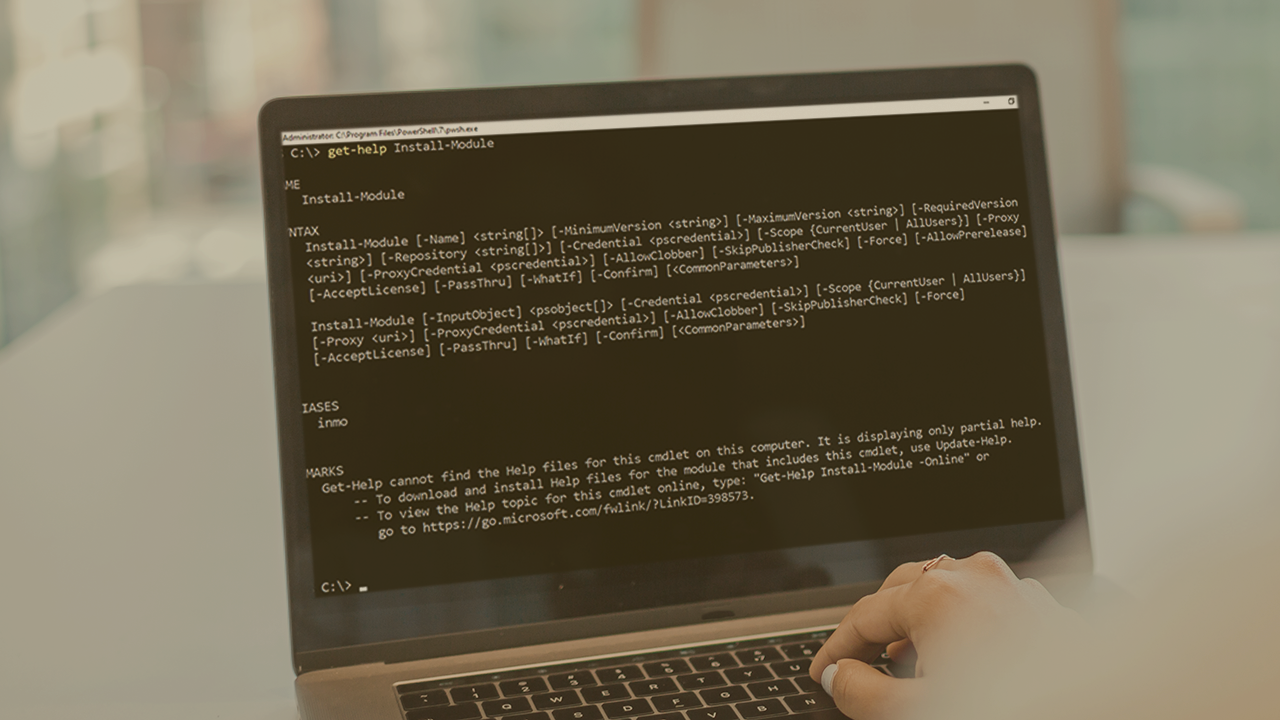
- Course
Extending PowerShell
Extending PowerShell by using non-default commands written by creators of PowerShell content will provide you with a rich and powerful tool, but where do you start? This course will teach you what PowerShell modules are and how to begin using them.
Get started today
Access this course and other top-rated tech content with one of our business plans.
Try this course for free
Access this course and other top-rated tech content with one of our individual plans.
This course is included in the libraries shown below:
- Core Tech
What you'll learn
If you’re getting started with PowerShell, or maybe have dabbled with it as an interactive shell, you’ll soon understand that there is a whole ecosystem of commands other than the ones pre-installed on your system, often packaged and delivered as PowerShell modules. You might be wondering how to find and work with those modules to extend your usability of PowerShell. In this course, Extending PowerShell, you’ll learn how to find, install, and use PowerShell modules. First, you’ll understand what a PowerShell module is and why authors package code in a module. Then, you’ll explore some of the fundamental commands to explore modules pre-installed on your system. Next, you’ll learn about PowerShell repositories and how to find modules within a repositor. Finally, you’ll see how to manage and maintain modules by installing, updating, removing, uninstalling, and saving them. When you’re finished with this course, you’ll have the skills and knowledge of PowerShell modules needed to leverage and enhance the extended PowerShell ecosystem in your day to day work.

