- Course
Introduction to Prism 7 for WPF
Learn the basic concepts required to build composite WPF applications using the Prism Library which includes regions, modules, view composition, commanding, navigation, and different techniques for communicating between loosely couple components.
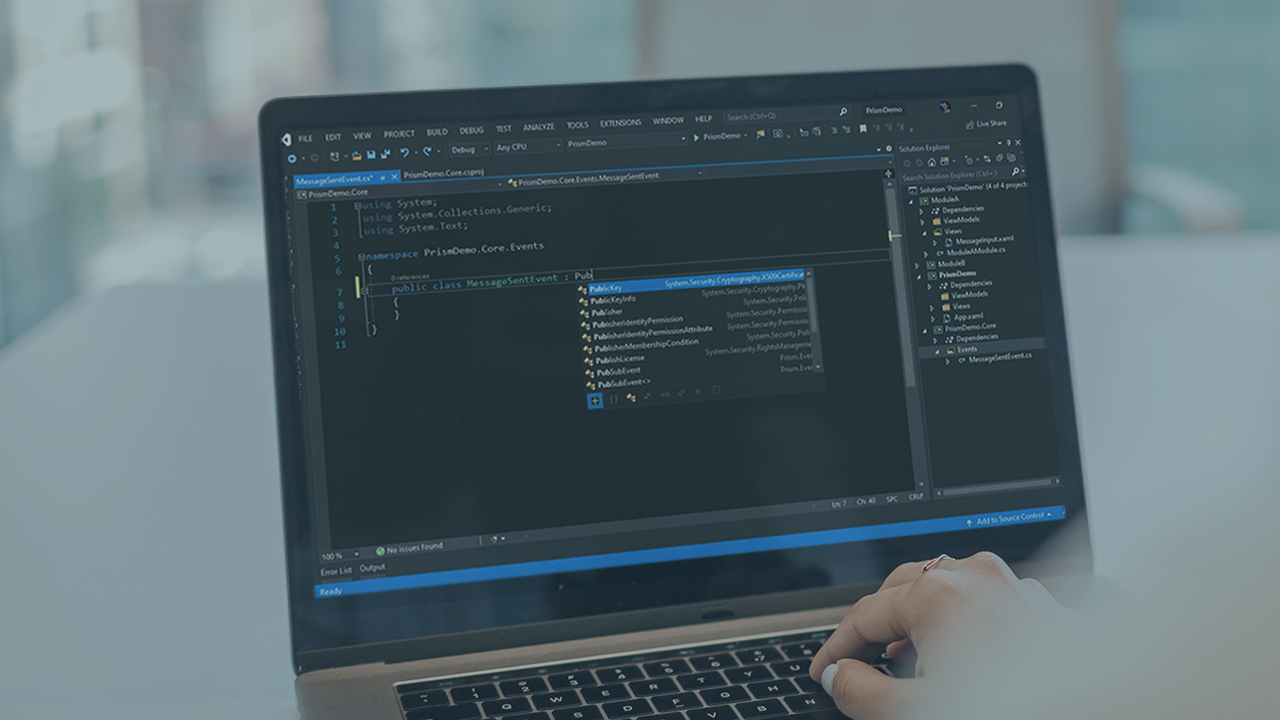
- Course
Introduction to Prism 7 for WPF
Learn the basic concepts required to build composite WPF applications using the Prism Library which includes regions, modules, view composition, commanding, navigation, and different techniques for communicating between loosely couple components.
Get started today
Access this course and other top-rated tech content with one of our business plans.
Try this course for free
Access this course and other top-rated tech content with one of our individual plans.
This course is included in the libraries shown below:
- Core Tech
What you'll learn
The Prism Library is a framework that uses design patterns that embody important architectural design principles that help you create composite XAML applications using loosely coupled components that can evolve independently. In this course, Introduction to Prism for WPF, you will learn the foundational knowledge required to design and build composite WPF desktop applications using Prism. First, you will learn what regions are, how to define them, and the role they play in your Prism application. Next, you will discover how to break your large monolithic application into modules that represent functional responsibilities of your application. Finally, you will explore how to add, remove, and navigate views within the regions defined throughout the modules in your application. When you're finished with this course, you will have the skills and knowledge of the Prism Library needed to develop loosely coupled, maintainable, and testable XAML applications in WPF.

