- Course
Provision and Configure Web Applications in SharePoint 2016
Web Applications are a core part of every SharePoint Server implementation. In this course, you'll learn everything that you need to know in order to be create Web Applications in your SharePoint 2016 environment.
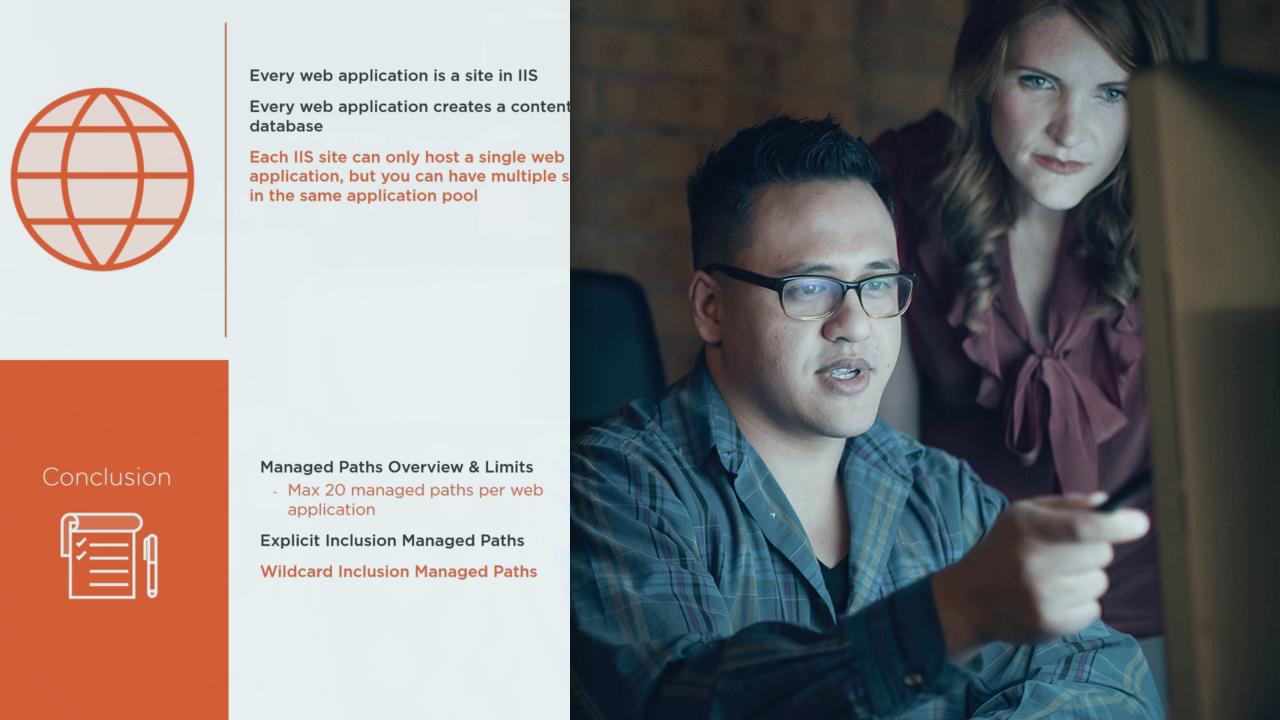
- Course
Provision and Configure Web Applications in SharePoint 2016
Web Applications are a core part of every SharePoint Server implementation. In this course, you'll learn everything that you need to know in order to be create Web Applications in your SharePoint 2016 environment.
Get started today
Access this course and other top-rated tech content with one of our business plans.
Try this course for free
Access this course and other top-rated tech content with one of our individual plans.
This course is included in the libraries shown below:
- Core Tech
What you'll learn
At the core of every SharePoint implementation you can find Web Applications. In this course, Provision and Configure Web Applications in SharePoint 2016, you'll learn foundational knowledge of Web Applications. First, you will learn how to create Web Applications both by the Central Administration and PowerShell. Next, you'll learn how to manage Managed Paths and Alternate Access Mappings. Finally, you'll learn how to manage Web Application settings such as SharePoint Designer Settings, Max File Size, Service connections, and more. When you're finished with this course, you will have the skills and knowledge of Web Applications needed to create and configure Web Applications in SharePoint Server 2016. This course also covers the "Provision and configure Web Applications" objectives of the SharePoint 2016 MCSE exam 70-339.

