- Course
Python Desktop Application Development: Part 2 - Design
See how to use a powerful WYSIWYG tool called QtDesigner to create beautiful applications using Python and Qt.
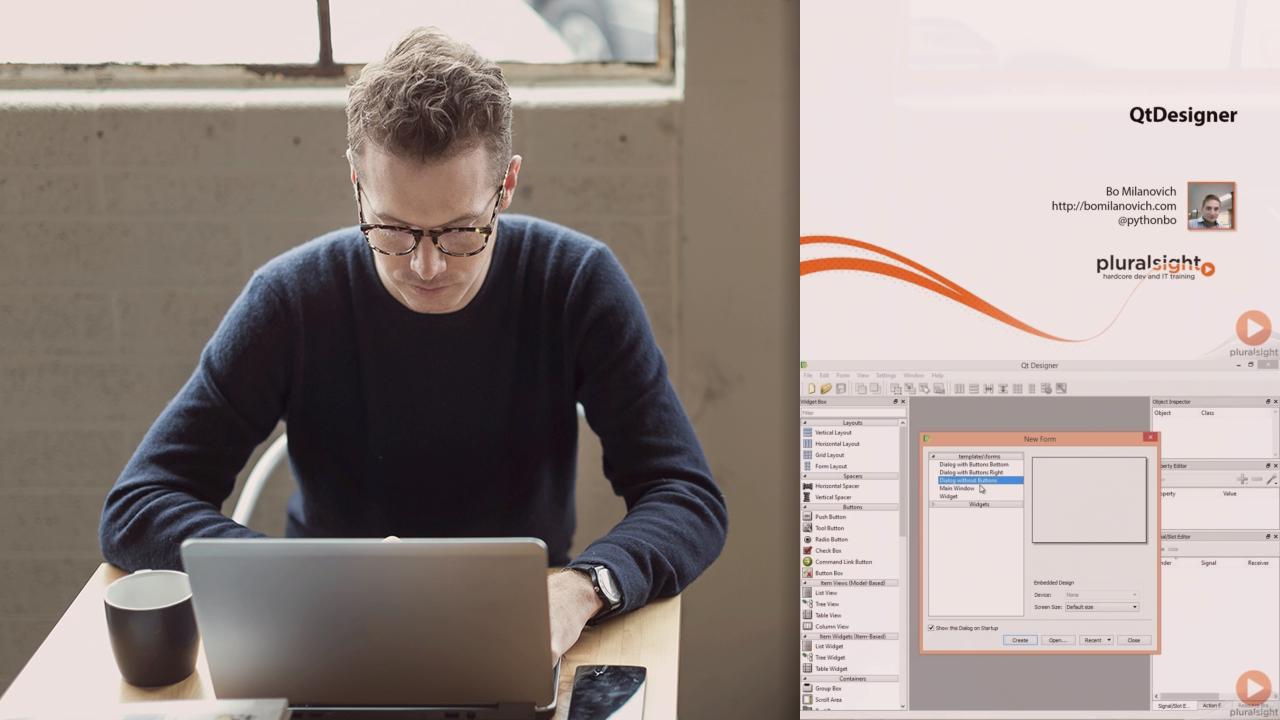
- Course
Python Desktop Application Development: Part 2 - Design
See how to use a powerful WYSIWYG tool called QtDesigner to create beautiful applications using Python and Qt.
Get started today
Access this course and other top-rated tech content with one of our business plans.
Try this course for free
Access this course and other top-rated tech content with one of our individual plans.
This course is included in the libraries shown below:
- Core Tech
What you'll learn
In Part 2 of the Python Desktop Application Development course, the focus is primarily set on the design and the user experience. In this course we will use QtDesigner, a WYSIWYG tool that will enable us to create beautiful applications with ease. We will implement icons, style our buttons, and familiarize ourselves with some more advanced UI elements, as well as some features of Qt such as the splash screen, system tray icon, and notifications.

