- Course
Building a REST API Using Python and Flask
Flask is rapidly growing in popularity due to its ease of use. This course will teach you how to build a REST API using Flask, including how to use all the different HTTP methods, connect Flask to a database, and add authentication to your APIs.
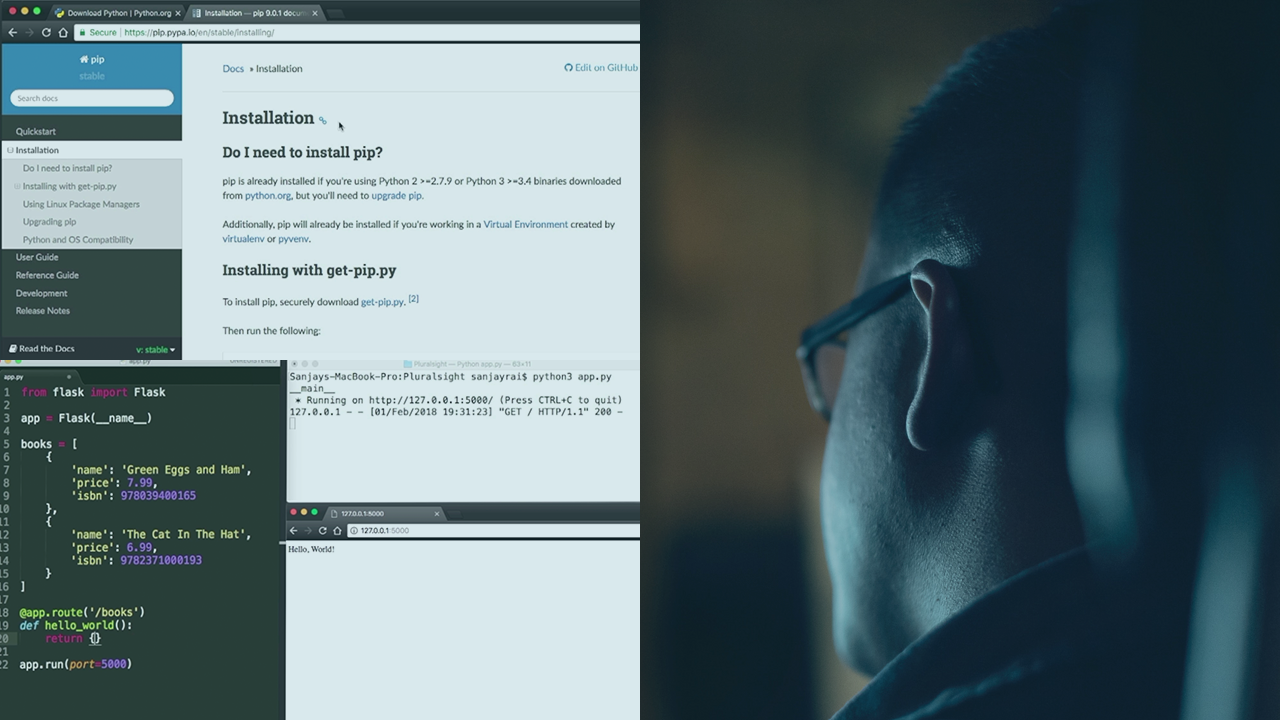
- Course
Building a REST API Using Python and Flask
Flask is rapidly growing in popularity due to its ease of use. This course will teach you how to build a REST API using Flask, including how to use all the different HTTP methods, connect Flask to a database, and add authentication to your APIs.
Get started today
Access this course and other top-rated tech content with one of our business plans.
Try this course for free
Access this course and other top-rated tech content with one of our individual plans.
This course is included in the libraries shown below:
- Core Tech
What you'll learn
At the core of developing any REST API with the Flask Microframework is a thorough knowledge of how to use Python and Flask. In this course, Building a REST API using Python and Flask, you will learn the skills you need to create a high-quality REST API using these tools. First, you will learn how to set up your project and get routes with all the different HTTP verbs working. Next, you will explore how to connect all your routes to pull data from a SQL database. Finally, you will discover how to add some basic authentication to your routes using decorators. When you are finished with this course, you will have a foundational understanding of how to build a REST API using Flask that will help you immensely as you create APIs in the future.

