- Course
Razor Pages in ASP.NET Core 2: Getting Started
Razor pages are a new light-weight, approachable toolset in .NET Core for building web apps. This course will explore how to use Razor Pages to create dynamic markup and layouts, work with forms, process HTTP requests, and other essential tasks.
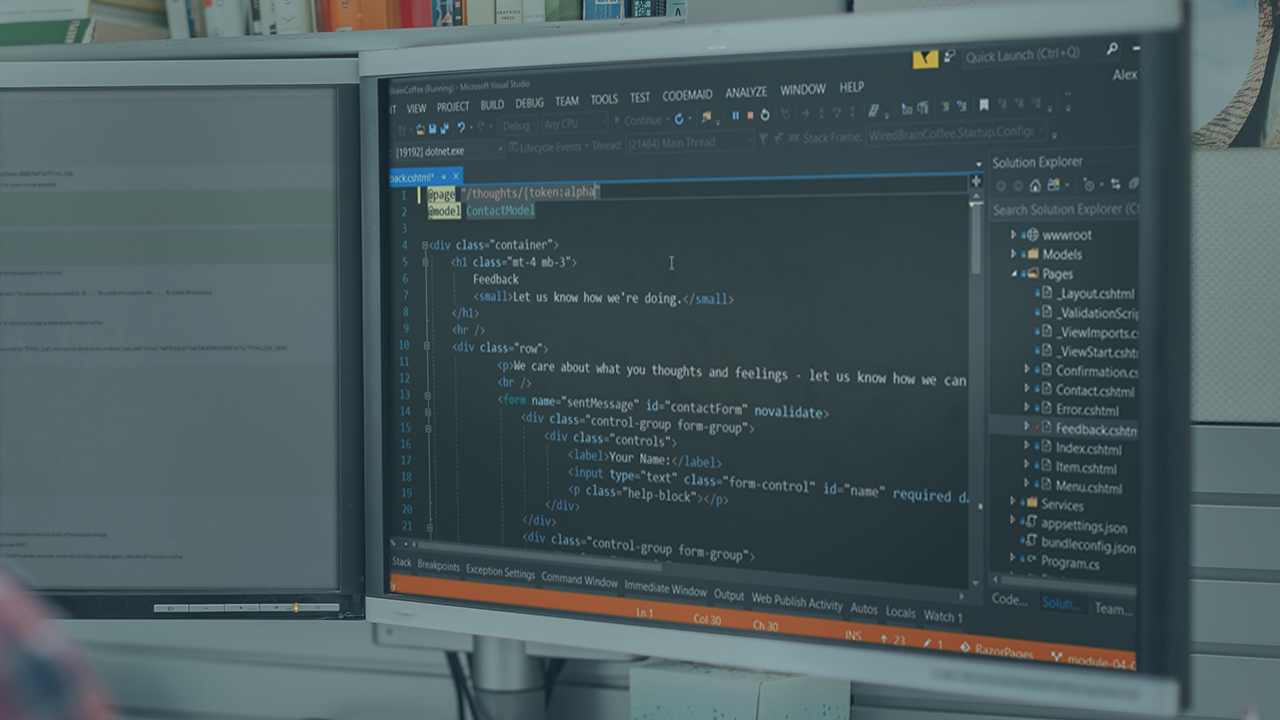
- Course
Razor Pages in ASP.NET Core 2: Getting Started
Razor pages are a new light-weight, approachable toolset in .NET Core for building web apps. This course will explore how to use Razor Pages to create dynamic markup and layouts, work with forms, process HTTP requests, and other essential tasks.
Get started today
Access this course and other top-rated tech content with one of our business plans.
Try this course for free
Access this course and other top-rated tech content with one of our individual plans.
This course is included in the libraries shown below:
- Core Tech
What you'll learn
Razor Pages are an approachable new toolset in .NET Core for building dynamic web pages. In this course, Razor Pages in ASP.NET Core 2: Getting Started, you’ll learn how to use this set of features to build dynamic markup and layouts and work with smarter forms. First, you'll learn how to process incoming HTTP requests. Then, you'll explore configuring design patterns and core framework components, and even deploy your site out to the web. Finally, you'll learn to master Razor syntax and helpers to render pages that suit your needs. By the end of this course, you’ll feel comfortable building your own sites with Razor Pages, and exploring more advanced .NET Core topics on your own.
Razor Pages in ASP.NET Core 2: Getting Started
-
Version Check | 20s
-
What Are Razor Pages? | 3m 6s
-
Razor Pages and MVC | 3m 10s
-
Understanding Razor Syntax and Flow | 2m 52s
-
Demo: Getting Comfortable with Razor | 3m 29s
-
Razor Pages Architecture | 2m 54s
-
Demo: Touring the Sample Application | 2m 23s
-
Demo: Exploring the Visual Studio Project | 3m 24s
-
Demo: Working with Your First Razor Page | 3m 44s
-
Summary | 1m 10s

