- Course
Creating Reusable React Components
You may know React, but do you know how to design and distribute truly reusable React components? Learn how to design, create, and publish a reusable React component library that you can share with your team, your company, or the world.
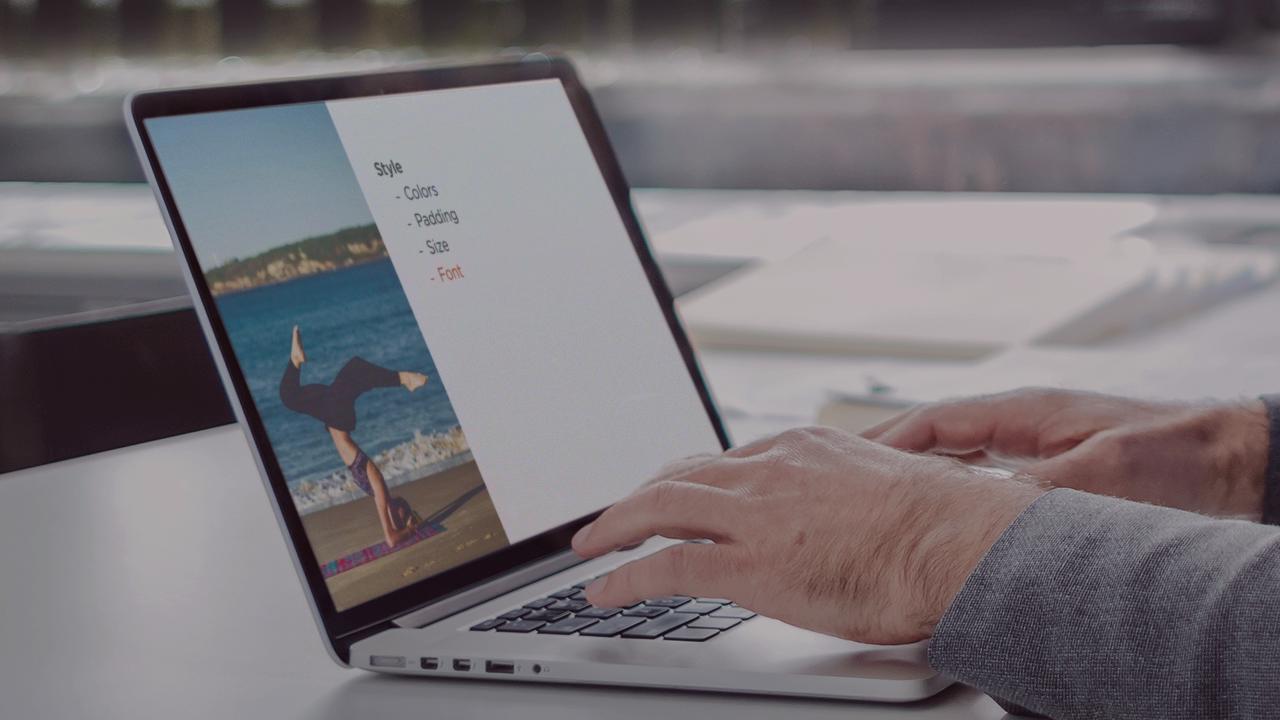
- Course
Creating Reusable React Components
You may know React, but do you know how to design and distribute truly reusable React components? Learn how to design, create, and publish a reusable React component library that you can share with your team, your company, or the world.
Get started today
Access this course and other top-rated tech content with one of our business plans.
Try this course for free
Access this course and other top-rated tech content with one of our individual plans.
This course is included in the libraries shown below:
- Core Tech
What you'll learn
Are you copy/pasting components from previous projects? Are you fighting consistency issues with your team? Sure, you know React, but do you know how to design, create, and publish reusable React components, so others can benefit from your team's work? In this course, Creating Reusable React Components, you'll explore over 50 decisions to consider when designing, creating, and publishing reusable React components, including atomic design, documentation generation, styling, theming, testing, packaging, and publishing. By the end of this course, you'll know how to publish and maintain your own reusable component library.
Creating Reusable React Components
-
Intro | 2m 7s
-
Agenda | 1m
-
Why Reusable Components? | 4m 35s
-
Why Not Web Components? | 3m 10s
-
Why React? | 4m 32s
-
Decision Overview | 54s
-
Decision 1: Audience | 1m 42s
-
Decision 2: Rigid vs. Flexible | 3m 40s
-
Warning: Tragedy of the Commons | 2m 53s
-
Decision 3: Link, Wrap, or Fork Third Parties? | 6m 44s
-
Decision 4: When Should I Add Components to My Library? | 3m 25s
-
How I'm Handling Demos and Issues | 51s
-
Summary | 1m 38s

