- Course
Render Passes in Maya
Learn a production workflow to the completely-updated Render Pass feature set in Maya 2009. Software required: Maya 2009 and up.
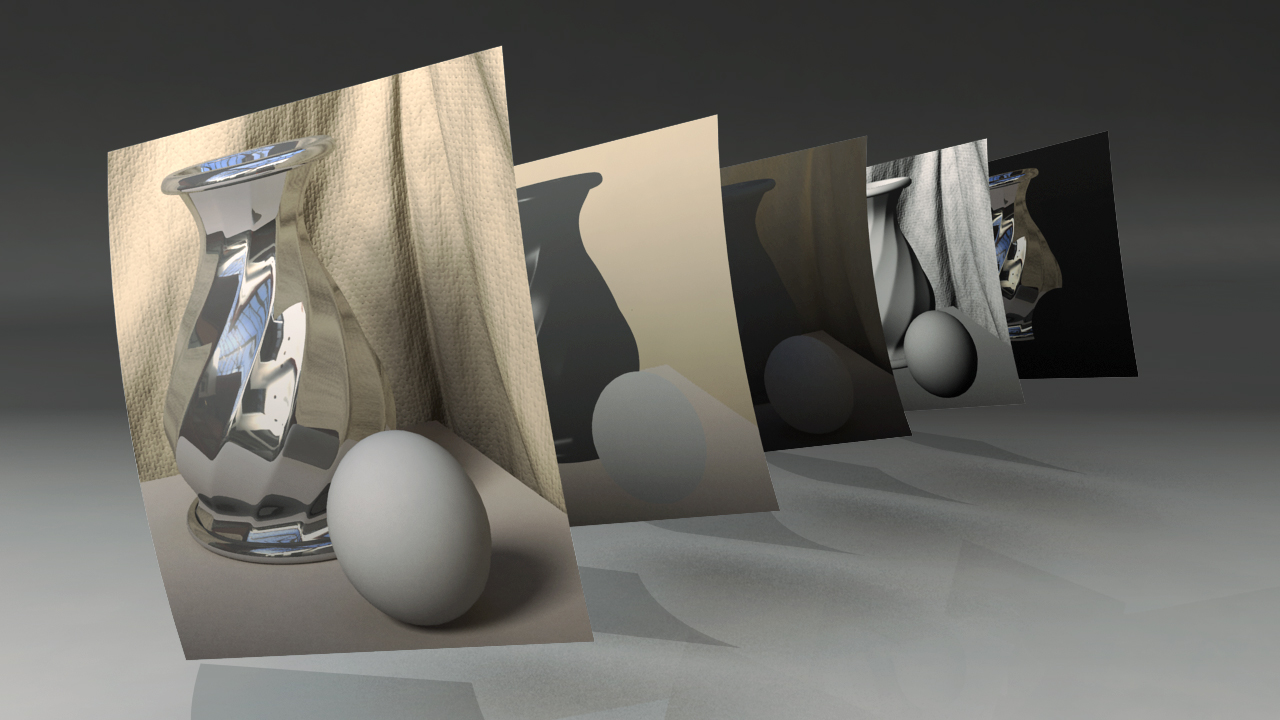
- Course
Render Passes in Maya
Learn a production workflow to the completely-updated Render Pass feature set in Maya 2009. Software required: Maya 2009 and up.
Get started today
Access this course and other top-rated tech content with one of our business plans.
Try this course for free
Access this course and other top-rated tech content with one of our individual plans.
This course is included in the libraries shown below:
- Core Tech
What you'll learn
Learn a production workflow to the completely updated Render Pass feature set in Maya 2009. Gain precise control over render outputs and learn time-saving techniques to optimizing the interoperability with Maya and compositing applications such as Toxik. Popular highlights include: Overview of Render Layers; Render Layer Overrides; Material Overrides; Overview of Frame Buffers; Creating Render Passes; Associating Passes with Render Layers; Creating Pass Sets to Organize Render Passes; Building Contribution Maps; Object-centric Contribution Maps; Light-centric Contribution Maps; Rendering Multi-channel EXR Files; Organizing Rendered Passes with Render Tokens; Creating Custom Frame Buffers; Altering Materials' Frame Buffer Contributions; Using SSS Materials with Passes; Utilizing Render Layers and Render Passes Together; Exporting Compositing Data to Toxik. Software required: Maya 2009 and up.

