- Course
Reporting with Windows PowerShell HTML and Enhanced HTML
PowerShell is the most popular scripting language for IT Professionals in the Microsoft ecosystem. This course will teach you how to use PowerShell to create useful and good-looking HTML reports.
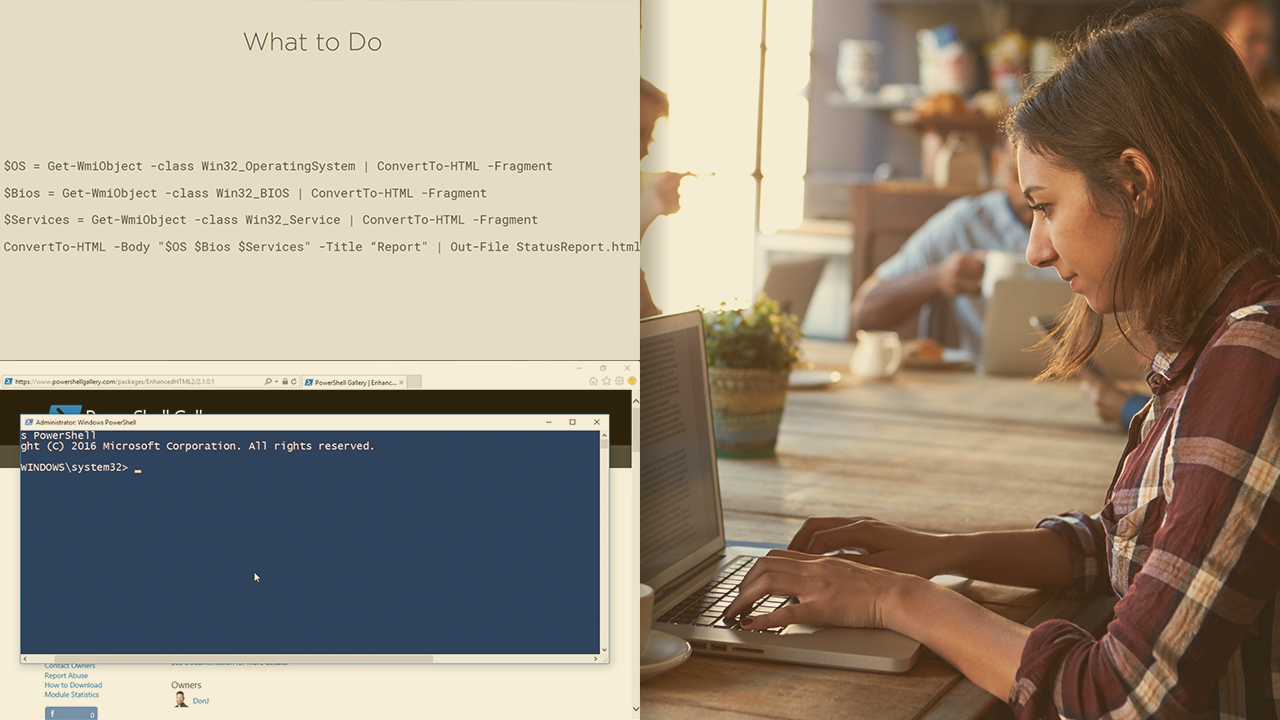
- Course
Reporting with Windows PowerShell HTML and Enhanced HTML
PowerShell is the most popular scripting language for IT Professionals in the Microsoft ecosystem. This course will teach you how to use PowerShell to create useful and good-looking HTML reports.
Get started today
Access this course and other top-rated tech content with one of our business plans.
Try this course for free
Access this course and other top-rated tech content with one of our individual plans.
This course is included in the libraries shown below:
- Core Tech
What you'll learn
PowerShell is an awesome tool, and as an IT pro or a Developer you probably want to use its powerful automation potential to automate your own tasks. In this course, Reporting with Windows PowerShell HTML and Enhanced HTML, you will learn the most common tasks PowerShell and create reports with information from all over the Microsoft ecosystem. First, you will learn what HTML files are, and why they are the best medium to display your reports. Next, you will explore how to use the out-of-the-box ConvertTo-HTML PowerShell cmdlet to export PowerShell objects to HTML. Finally, you will discover how to use the Enhanced HTML2 PowerShell module to create beautiful looking reports, with advanced features such as conditional formatting depending on values inside the PowerShell object. When you are finished with this course, you will have the skills and knowledge of PowerShell needed to create HTML reports in PowerShell.

