- Course
Rigging Ask DTs in Maya
Each video in this course is a self-contained lesson focused on answering questions that Digital-Tutors customers have had as they learn rigging in Maya. Software required: Maya.
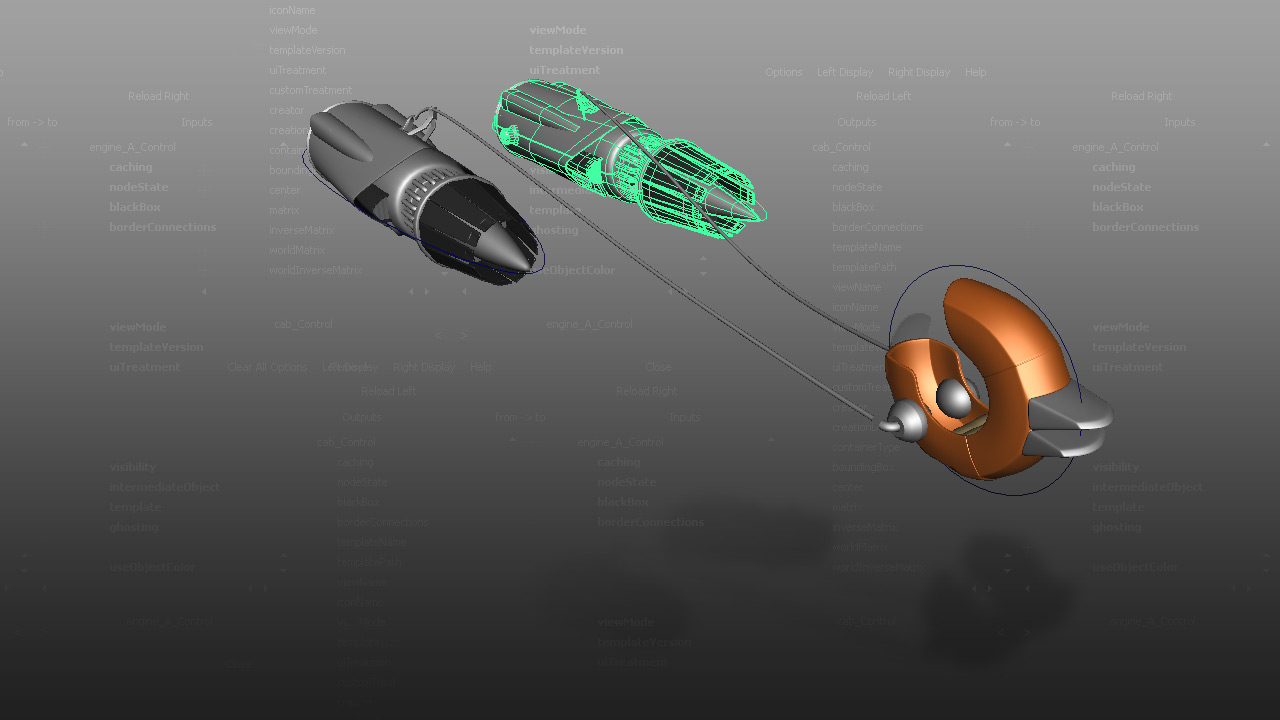
- Course
Rigging Ask DTs in Maya
Each video in this course is a self-contained lesson focused on answering questions that Digital-Tutors customers have had as they learn rigging in Maya. Software required: Maya.
Get started today
Access this course and other top-rated tech content with one of our business plans.
Try this course for free
Access this course and other top-rated tech content with one of our individual plans.
This course is included in the libraries shown below:
- Core Tech
What you'll learn
Each video in this course is a self-contained lesson focused on answering questions that Digital-Tutors customers have had as they learn rigging in Maya.Software required: Maya.

