- Course
Rigging Your First Character in MODO-701
In this tutorial, we'll learn how we can take a modeled character and prepare it for animation. Software required: MODO 701.
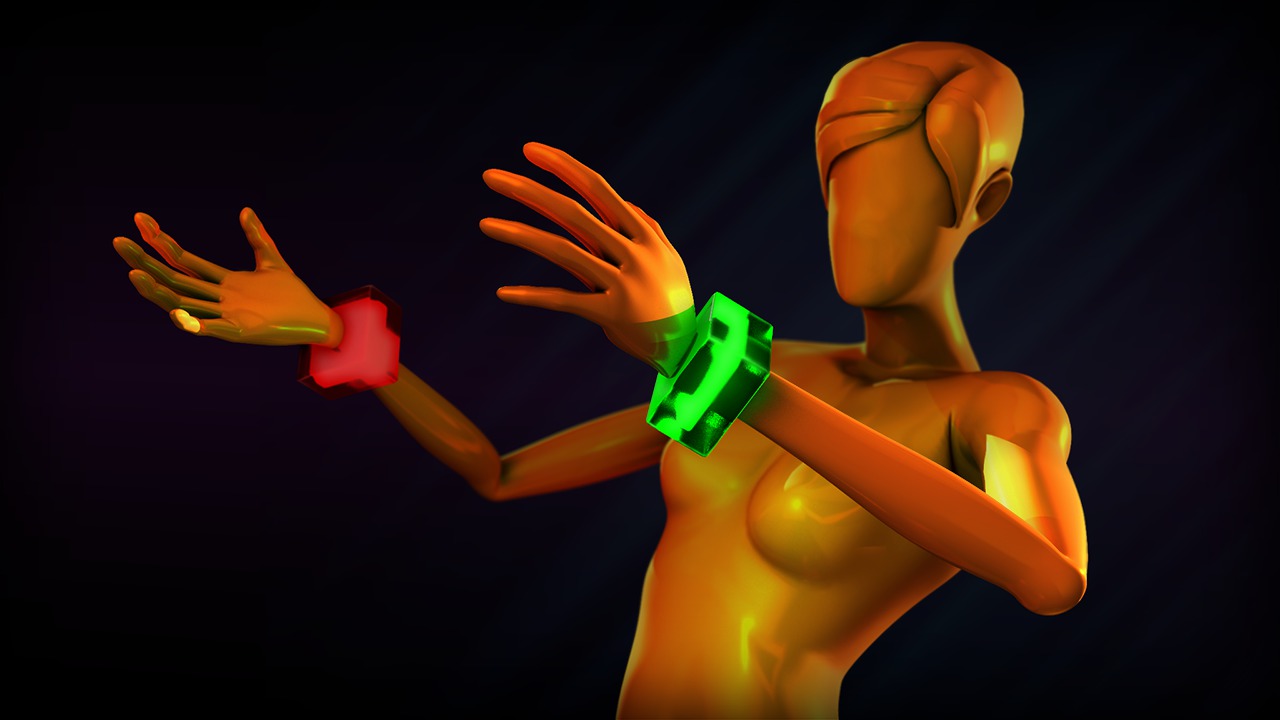
- Course
Rigging Your First Character in MODO-701
In this tutorial, we'll learn how we can take a modeled character and prepare it for animation. Software required: MODO 701.
Get started today
Access this course and other top-rated tech content with one of our business plans.
Try this course for free
Access this course and other top-rated tech content with one of our individual plans.
This course is included in the libraries shown below:
- Core Tech
What you'll learn
In this tutorial, we'll learn how we can take a modeled character and prepare it for animation. We'll begin this process by using MODO's skeleton tool to build a hierarchy of joints throughout the body. As we build our skeleton we'll learn how to fix the orientation and alignment of joints along with some basic knowledge of parenting. Once we've constructed our skeleton we'll learn how to bind it to the mesh and explore some of the weight painting tools that can be used to edit the influence our joints have on the geometry. Following this we'll dive deeper into rigging our character by learning how to apply inverse kinematics, locators, constraints, and control surfaces along with other cool tools and features to provide our character with the functionality it needs for an animator. Finally, we analyze the functionality of our rig and fix any issues that may have occurred. After watching this tutorial you'll be ready to begin rigging your own characters with more confidence while having a lot of fun. Software required: MODO 701.

