- Course
Rigid Body Tips and Tricks in Maya
In this set of tutorials we will learn various rigid body techniques. Software required: Autodesk Maya 2014.
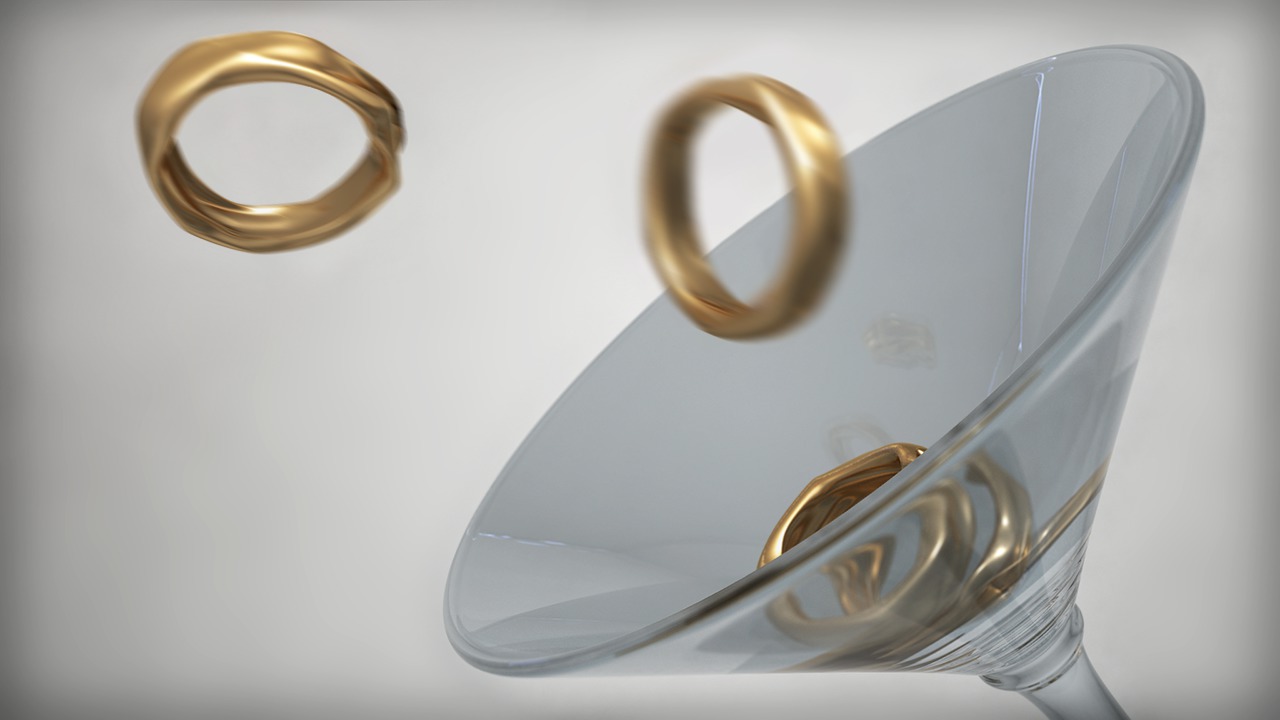
- Course
Rigid Body Tips and Tricks in Maya
In this set of tutorials we will learn various rigid body techniques. Software required: Autodesk Maya 2014.
Get started today
Access this course and other top-rated tech content with one of our business plans.
Try this course for free
Access this course and other top-rated tech content with one of our individual plans.
This course is included in the libraries shown below:
- Core Tech
What you'll learn
In this set of tutorials we will learn various rigid body techniques. We'll start by learning ways to improve your rigid body workflow, while understanding how stand-in and proxy objects work, and how they can be used to solve simulations efficiently. We'll learn how to setup rigid body clones and how to connect rigid bodies to characters. We'll utilize MEL to overcome a few challenges we may stumble upon when working with rigid bodies, which include emitting at collision, working with rigid bodies that must deform, and more. By the end of this training, you will have the knowledge needed to be more creative with your rigid body simulations. Software required: Autodesk Maya 2014.

