- Course
Setting up a Java Development Environment
Getting started with Java from scratch can be perceived as challenging for beginners. But you've come to the right place! In this hands-on course, we'll go through all steps required to install a fully working Java development environment.
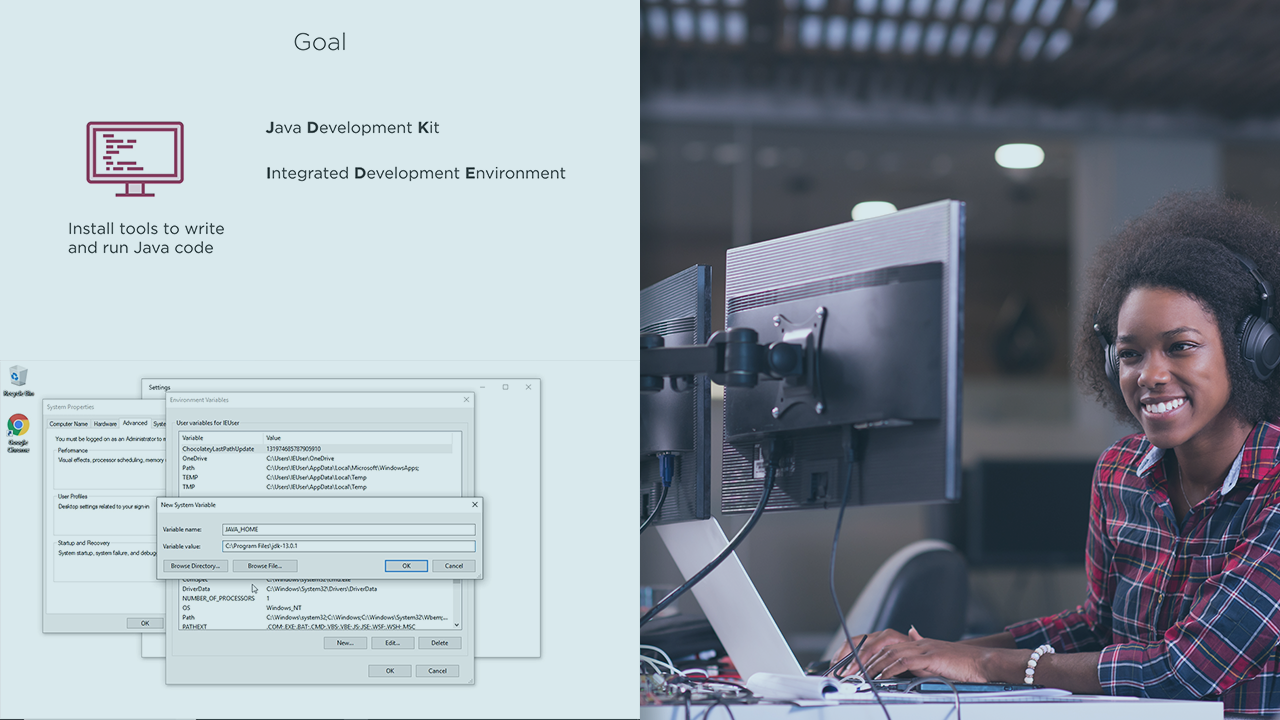
- Course
Setting up a Java Development Environment
Getting started with Java from scratch can be perceived as challenging for beginners. But you've come to the right place! In this hands-on course, we'll go through all steps required to install a fully working Java development environment.
Get started today
Access this course and other top-rated tech content with one of our business plans.
Try this course for free
Access this course and other top-rated tech content with one of our individual plans.
This course is included in the libraries shown below:
- Core Tech
What you'll learn
To develop Java applications you need the right tools installed. In this course, Setting up a Java Development Environment, you will go through all the steps necessary to set up a fully functioning Java development environment. First, you will learn how to install and use the Java Development Kit, which is required to compile and run Java code. Next, you will see how an IDE like IntelliJ makes Java development more productive. Last, you will explore how to package Java applications into JAR files for wider distribution. After finishing this course, you will have a working Java development environment, so you can start your Java learning journey.

