- Course
SharePoint at Work: Creating a Workflow in SharePoint Designer
This course covers the fundamentals on how to create a SharePoint workflow in SharePoint Designer. This course applies to SharePoint 2010, 2013, 2016 as well as SharePoint Online in Office 365.
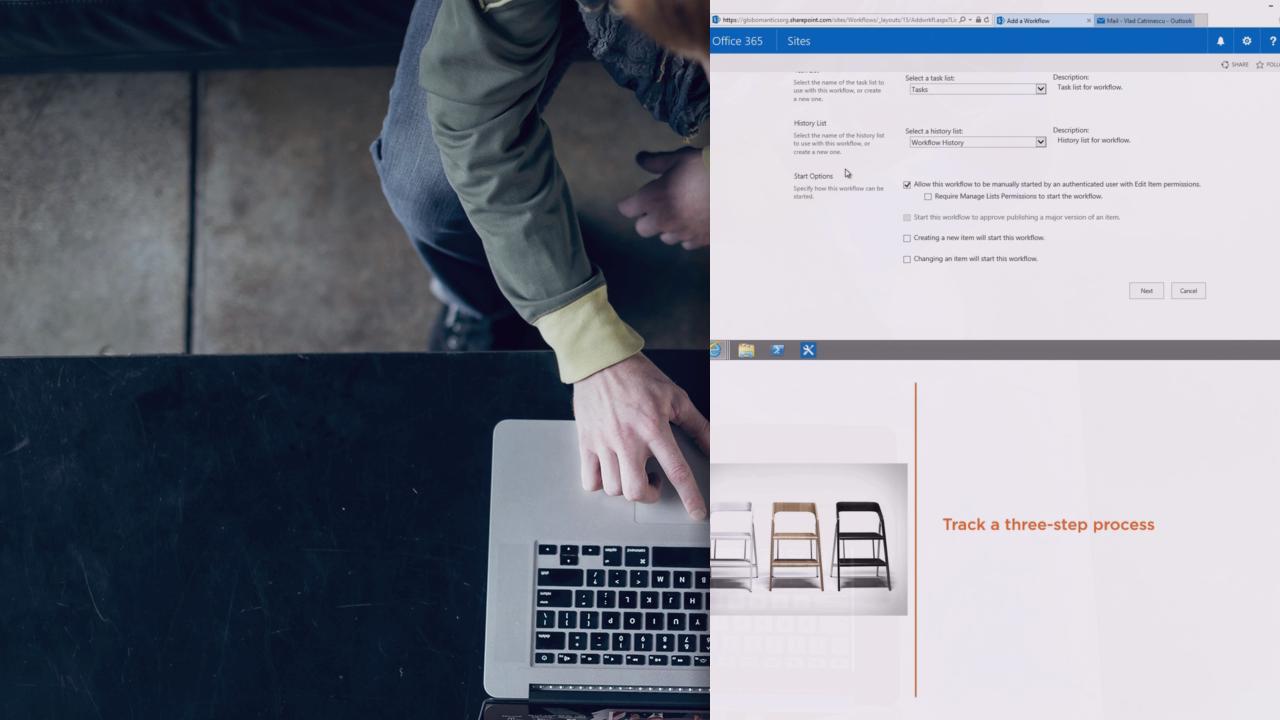
- Course
SharePoint at Work: Creating a Workflow in SharePoint Designer
This course covers the fundamentals on how to create a SharePoint workflow in SharePoint Designer. This course applies to SharePoint 2010, 2013, 2016 as well as SharePoint Online in Office 365.
Get started today
Access this course and other top-rated tech content with one of our business plans.
Try this course for free
Access this course and other top-rated tech content with one of our individual plans.
This course is included in the libraries shown below:
- Core Tech
What you'll learn
One of the big advantages of implementing SharePoint in the enterprise is process automation. By using Out of the box workflows as well as easy to create custom SharePoint Designer Workflows, Power Users are able to automate processes, avoid repetitive tasks, and boost team productivity. In this course, students will learn what workflows are, the workflows that Microsoft included in SharePoint that can easily be created directly from the SharePoint UI as well as, how to create their own custom workflows using the simple, but powerful, SharePoint Designer tool. This course applies to SharePoint 2010, 2013, 2016, and even SharePoint Online in Office 365, so chances are it applies to your company's SharePoint deployment.

